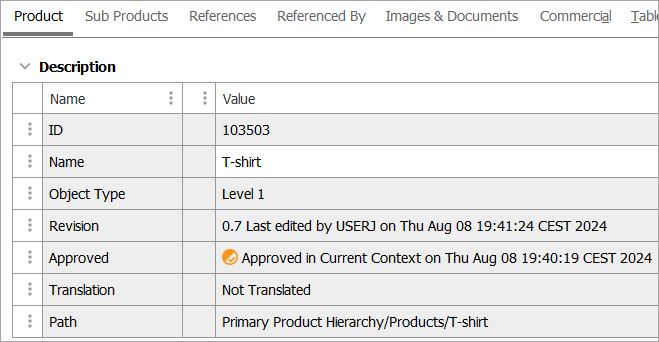An object can contain both workspace revisable data and globally revisable data. The Approved symbols and messages indicate the status of the workspace revisable data on a product, classification, image, or document. The status can be viewed in the Approved parameter on these objects.
For details on the approval process, refer to the Approving an Object topic.
For more information on revisability, refer to the Revisions topic in the System Setup documentation.
Approved Status Symbols
| Approved Symbols | Status | Description |
|---|---|---|
|
|
Unapproved (Never Been Approved) |
An object is unapproved if it has never been approved or if revised data on the product, classification, or images & documents in the current context is not approved. For example:
Examples of changes to revised data include:
Note: When linking a product to classification and in case the classification object type owns the product links, then the product does not get the Unapproved symbol. For more information, refer to the Object Types and Structures topic in the System Setup documentation. |
|
|
Approved |
Revised data on product, classification, or images & documents is approved in all contexts. Note: No data in any context needs to be approved. |
|
|
Last Approved |
Revised data has been approved and then subsequently changed. |
|
|
Partial Approve (Approved in Current Context) |
Revised data has been approved in current context but a reference, object name, or value needs to be approved for the object to be approved in all contexts. If you view another context, then you typically notice that:
When all the dimension dependent references, attribute values, and object names have been approved, the symbol changes from yellow Partial Approved symbol to a green Approved symbol. |
Approved Status Messages
The following messages (with the user, dates, and time) are displayed for workspace revisable data.
Unapproved / Never Been Approved
An object that is newly created and has never been approved is shown as below:
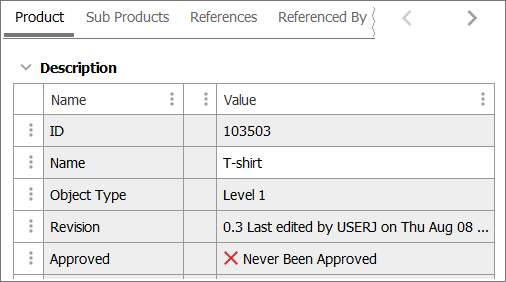
Approved
An object that is approved in all contexts is shown as below:
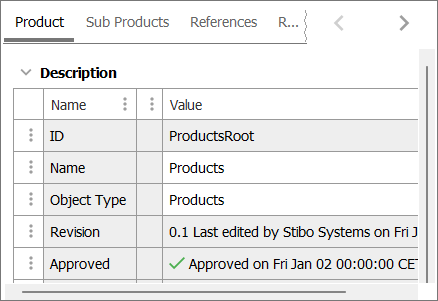
Last Approved
An object attribute or reference that is modified shows is as shown below:
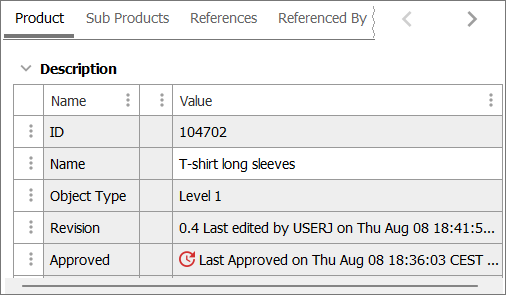
Note: The 'Last Approved' message also displays if using the 'Partial Approve' option on an object. If 'Approved in Current Context' is displayed, then an object is also partially approved but a different message displays (as described in the Approving an Object topic).
Partially Approved / Approved in Current Context
An object that is approved in only some contexts displays as shown below: