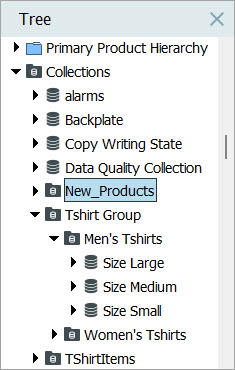Collection groups are containers that can hold collections or other collection groups. Below are instructions for configuring collection groups.
Creating a Collection Group
- Depending on where you want the collection group to live, either right-click the top-level Collections node or an existing collection group in Tree and select Create Collection Group....
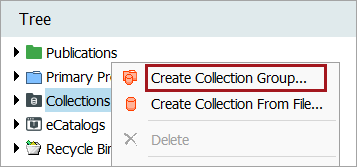
- In the 'Create Collection Group' dialog enter a Name (ID is autogenerated) for the new group.
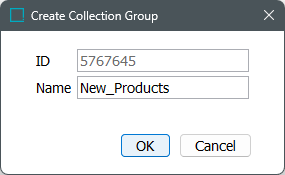
- Click OK.
Once created, collection groups can be selected to hold new collections, or more collection groups can be created under them. For more on how to create collections, refer to Creating Collections in this documentation.