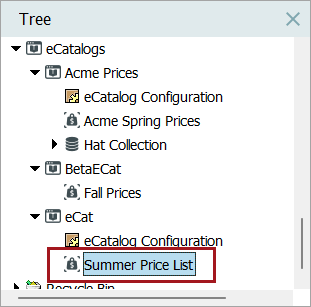You can make a copy of a price list and use it as a price list in a different publication. You can also copy price lists to Publisher publications to use as commercial data lists. For more information on Commercial Data, refer to the Commercial Data topic of the Publisher (Adobe InDesign Integration) documentation.
- Navigate to the price list that you want to copy, then right-click and choose Copy.
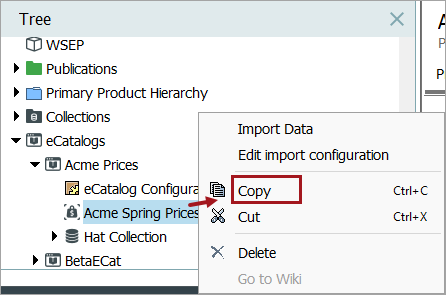
- Navigate to and select the eCatalog that you want to copy the list to, then right-click and choose Paste.
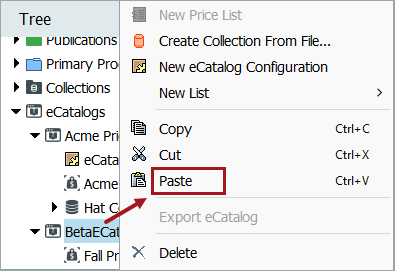
- If the eCatalog already has a list, a warning dialog will display to let you know that the existing price list will be deleted when you paste the new one. Click OK to continue and overwrite the price list, or click Cancel to exit.
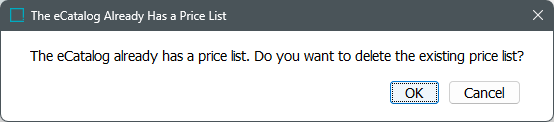
- If the eCatalog does not already have a list, the Duplicate dialog displays.
- Enter an ID and Name for the new list, then check the Duplicate terms box if you want to copy the actual contents of the list.
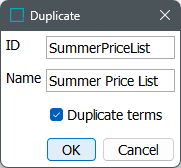
- Click OK. The copied terms list is now present in the eCatalog.