The File Format step allows users to export images in a number of different file formats. Only one output format can be selected per export.
Note: The File Format step is available only when a custom image conversion is selected in the Image Conversion step.
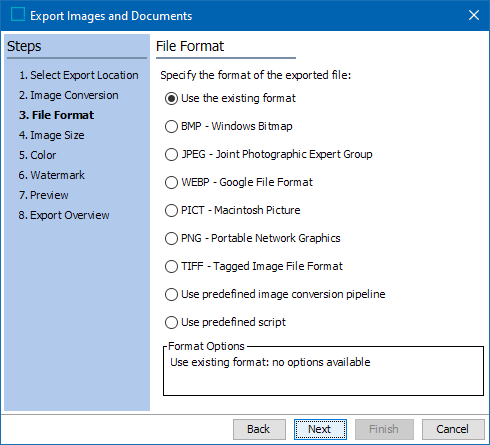
- Click a radio button to set the format required for export. For details on each option, refer to the Image Formats topic.
- When all required settings are supplied, click Next or click Finish to start the export.