The Experian Email Validation BGP processes a batch of entities coming from the Event Processor using the Experian Email Validation plugin or from the Web UI where the Experian Email Validation button was clicked. The emails are extracted from the entities / data containers using the configuration in the Email Component Model and are split into batches based on the ‘Batch Size’ set on the Experian Configuration object. Since a single entity typically consists of multiple email addresses, the final batch of email addresses is larger than the batch of entities. For each batch of email addresses, an Experian job is started.
The Experian Service API can run up to five (5) jobs simultaneously per license key. To keep track of the started jobs, the Experian Configuration setup entity keeps a job registry of Experian job identifiers. This makes the solution resilient to system restarts (jobs are continued after a restart) and it ensures that no more than five Experian jobs are ever started at the same time across all running Email Validation BGPs. For this reason, it is important to use only one Experian Configuration setup entity per license key and to ensure not to delete and purge the setup entity while there are Experian jobs running. The job registry is not visible in the workbench.
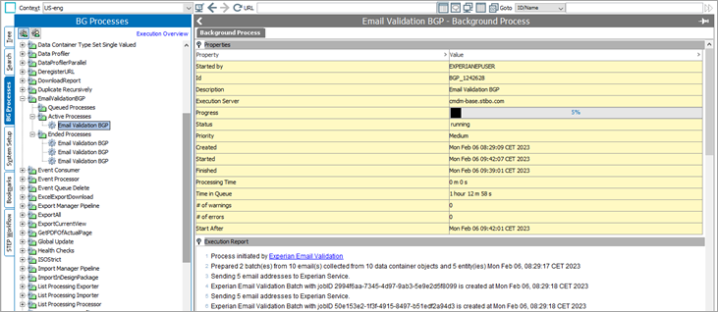
The process polls for answers about completed jobs from the Experian Service API.
-
If not all jobs are finished, the BGP goes back to ‘waiting’ state to free up capacity for other BGPs in the system to run. The setting ‘Processing Pause Period, Minutes’ on the Experian Configuration setup entity determines how long to wait before the BGP runs again and check for finished jobs.
-
When a job is finished, it is removed from the job registry on the Experian Configuration setup entity, and if one or more additional batches of email addresses are pending, additional jobs are started.
When all batches of email addresses have been processed and all jobs are completed within the BGP, the email data quality fields configured within the Email Component Model are updated:
-
One of the following result values is written into the 'Email Status' email data quality field:
-
(blank): Email has never been sent for validation.
-
Disposable: Domain is administered by a disposable email provider (e.g., Mailinator).
-
Illegitimate: Seed, spam trap, black hole, technical role account or inactive domain.
-
Malformed: The email is identified by STEP as having an illegal format.
-
Undeliverable: Mailbox or domain does not exist, or mailbox is full, suspended, or disabled.
-
Unknown: Experian service is unable to conclusively verify or invalidate this address.
-
Unreachable: Domain has no reachable mail exchangers.
-
Verified: Mailbox exists, is reachable, and not known to be illegitimate or disposable.
-
-
The 'Last Validated Email' field is updated with the email address last sent for validation.
-
The 'Validation Timestamp' field is updated with the date and time the email address was last received from the Experian service.
-
The 'Experian Email Validation Integration Status' field displays one of the following values:
-
(blank): Indicates the email address has never been sent for validation.
-
Success: Indicates the email address has been successfully validated.
-
Processing: Indicates the email address is in the process of being validated.
-
Failed: Indicates the email address validation has failed. This allows a search to be performed for accounts where an error has occurred during validation, and a collection is automatically created.
-
Note: If too many revisions occur (causing performance issues) for the 'Experian Email Validation Integration Status' field, then it is recommended that the attribute be set to externally maintained. For more information, refer to the Externally Maintained Attributes section of the System Setup documentation.
Setup entity definitions can be exported as comments and submitted to an external source control system for comparison purposes. For details, refer to the Configuration Management documentation.
Email Validation BGP Overview
The Experian Email Validation Configuration setup entity is used in email validation processes initiated from the event processor and processes initiated from the Web UI. The Background Processes tab shows all the started processes.
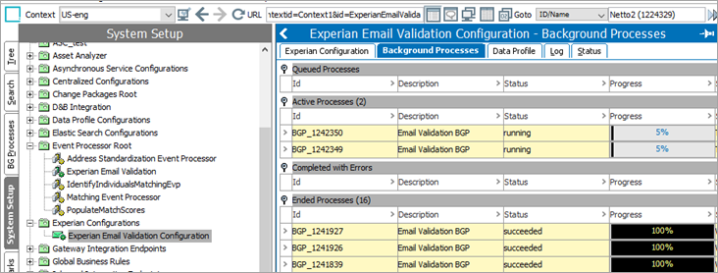
Handling Failed Email Validation
When an Experian job fails, a collection of objects is created, and a link to the collection is displayed within the execution report. Go to the collection and find the list of entities that have failed to be validated.
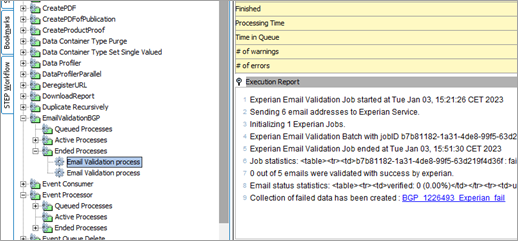
The failed jobs can be manually restarted by relaunching the Email Validation BGP.
Experian Throughput Limitations
The Experian service is asynchronous and can validate up to 5 concurrent jobs with each a maximum of 100,000 email addresses.
Common response times for each batch job run by Experian are:
-
12 hours for up to 10,000 email addresses
-
20 hours for up to 100,000 email addresses
The time it takes for Experian to process a job varies depending on the makeup of the set of emails in the job. If the job is made up of mostly top common domains (AOL, Yahoo, Gmail, etc.), Experian can process faster than a job that is made up of mostly lesser-known domains (business domains, etc.).