For event-based integration endpoint, the OIEP status (enabled / disabled) setting and the queue status (read events / discard events) setting are independent of each other, but work together to determine how data is processed.
This means that, for example, if a downstream system is offline but receives deliveries from an OIEP, disabling the endpoint stops publishing data, but allows the OIEP to continue registering events in STEP so that data can be published once the external system is back online.
Common setup includes the following combination of queue status and endpoint status settings:
- Enabled + Read Events = Active. Use this setting for an active endpoint that should deliver data to downstream systems.
- Disabled + Read Events = Paused. Use this setting to temporarily disable the feed, while retaining access to events being generated, even while the endpoint is disabled.
- Disabled + Discard Events = Inactive. Use this setting when no new events should be processed (now or later) and data should not be delivered downstream.
- Enabled + Discard Events = Transition. Not commonly used, but can be employed when one endpoint will take over for another, or prior to running a bulk update process that should not be sent downstream. Allows the old endpoint to process queued events, but not generate any new ones as new events should be set to queue on the new endpoint (or discarded if bulk update should not be sent out).
Note: By default when a new OIEP is created and configured, the OIEP status is set to Disabled and Queue Status is set to Discard events.
Set the Queue Status
- In System Setup, locate an event-based outbound integration endpoint and view the Configuration tab.
- Open the Event Queue Configuration section.
- In Queue Status, select the desired option.
- Read Events allows the OIEP to register events as they occur, based on the OIEP configuration and event triggering definitions.
- Discard Events ignores generated events that meet the OIEP configuration and event triggering definitions.
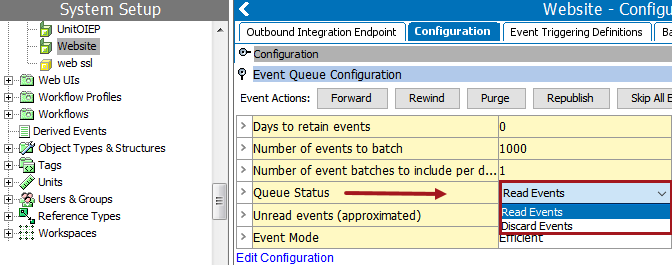
For information about setting the enabled / disabled parameter, refer to the Running an Outbound Integration Endpoint topic.