The Event Batching option on an event-based OIEP does not determine the number of objects in a message, but rather, the number of events that will be processed and included in a single message. STEP does not wait for the number of events to occur before generating a message, instead, it caps the number of events in a single message so that 2+ messages are generated if more events are present than the batch number allows when the system is polled.
Unless it is a firm requirement that one file should be exported per event, common setup is to use event batching and leave the default value of 1000, or set it even higher if many events are registered and the endpoint is invoked infrequently. Appropriate batch size is typically based on the size of messages and downstream system processing capabilities, for example, use a smaller batch size for larger messages and a larger batch size for smaller messages.
STEP batches are based on the output template, which includes a combination of event type and object type. For more information, refer to the OIEP - Event-Based - Output Templates Section topic.
Consider the unread events in this illustration, which matches either 'Template A' or 'Template B' output templates:
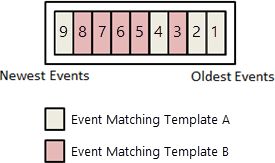
If you work with a batch size of three (3), data related to the events will be published as follows:
- One file with data for Event 1 & 2 (Template A)
- One file with data for Event 3 (Template B)
- One file with data for Event 4 (Template A)
- One file with data for Event 5, 6 & 7 (Template B)
- One file with data for Event 8 (Template B)
- One file with data for Event 9 (Template A)
For more information, refer to the Events topic of the System Setup documentation.