The STEPXML format allows you to limit and/or include data based on the parameter settings. (For details, refer to the STEPXML Outbound Parameters topic.) However, for products, entities, classifications, and assets, when specific data is available on the exported objects, it is output by default. No outbound parameters allow this specific data to be excluded from the output.
Data output for the following export types does not include any additional default data: Publication Objects, Attribute, STEP Workflow, List of Values, and Change Packages.
Note: Selecting an option from the Export dropdown specifically impacts formats that require mapping. For STEPXML, which does not require mapping, the Export dropdown modifies the default settings on the STEPXML Format step. For other formats, when the Map Data step is disabled, this selection has no effect.
The sections below demonstrate the data exported automatically, in addition to the default outbound parameter settings.
Product
On a product export, default outbound parameters in the Data Objects section are 'Include Products = Minimum' and 'Include Product Attribute Values = Yes', while all other parameters are set to 'No' or 'None'. As shown below, more than just products and their values are exported in this scenario.
The data included in addition to the specified parameter settings is defined in the comment section of the export file. The comment section is the text between the <!-- and the --> tags (shown in blue text below) at the top of the exported file.
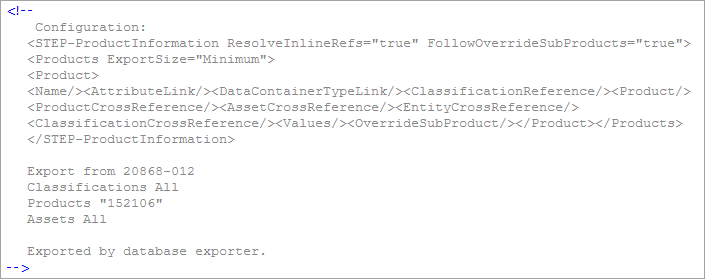
When available on the exported objects, the following data is also exported for the objects:
-
Attribute links and values - data from the References tab under the 'Linked Attributes from Product Hierarchy' and 'Linked Attributes from Classification Hierarchy' sections
-
References values - data from the References tab for referenced classification, entity, product, and asset objects
-
Data Container Type links
-
Override sub products
For example, the outbound parameter settings used for the following export are 'Include Products = Minimum' and 'Include Product Attribute Values = Yes' while all other parameters are set to 'No' or 'None' for the product shown in the workbench below:
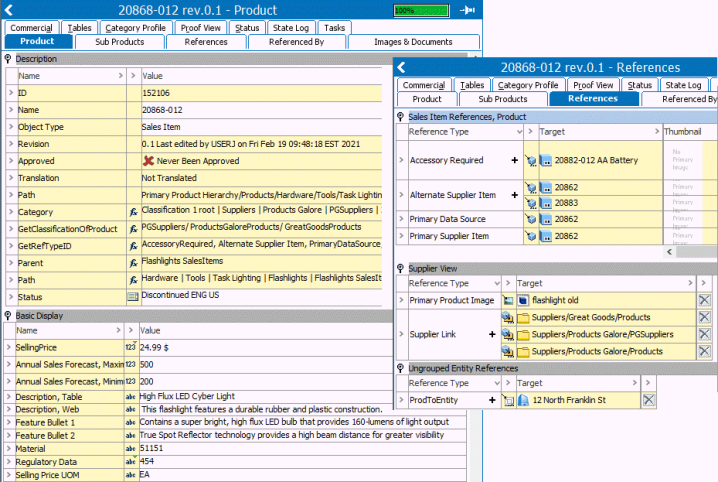
The output file is shown below. While the references information cannot be specifically selected on the outbound parameters step, it is included in the output.
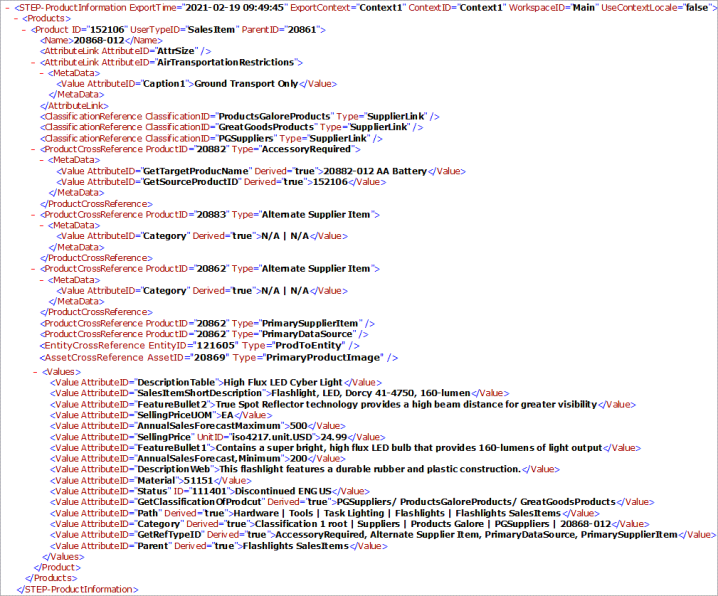
Entity
On an entity export, default outbound parameters in the Data Objects section are 'Include Entities = Minimum', 'Include Entity Attribute Values = Yes', 'Include Products = Minimum', and 'Include Product Attribute Values = Yes' while all other parameters are set to 'No' or 'None'. As shown below, more than just entities and their values are exported in this scenario. The output also includes the cross references.
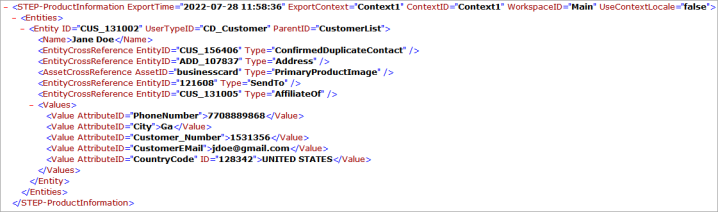
Classification
On a classification export, default outbound parameters in the Data Objects section are 'Include Entity Attribute Values = Yes', 'Include Product Attribute Values = Yes', and 'Include Classifications = Minimum', while all other parameters are set to 'No' or 'None'. As shown below, more than just entities and their values are exported in this scenario. The output also includes attribute links and cross references.
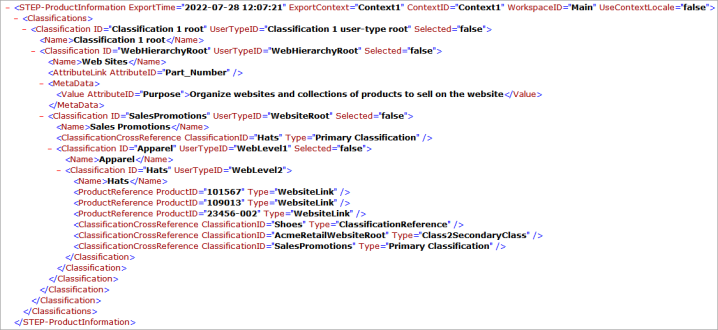
Asset
On an asset export, default outbound parameters in the Data Objects section are 'Include Entity Attribute Values = Yes', 'Include Product Attribute Values = Yes', and 'Include Assets = Minimum', while 'Include Asset Content' and all other parameters are set to 'No' or 'None'. As shown below, more than just assets and their attribute values are exported in this scenario. The output also includes classification references.
