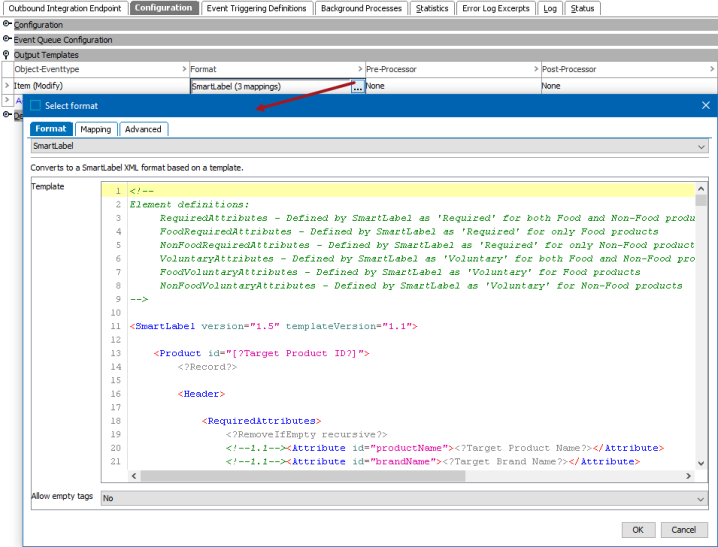The SmartLabel format is based on Generic XML and includes a pre-defined template for integrators to provide a head start in configuring a SmartLabel™ export solution for both food and non-food product data. For more information, search the web.
The default template includes required SmartLabel attributes, plus category labels and comments to identify a repeating value group (RVG) section and a flattened style section. The default template should be modified to include only the data you require for a SmartLabel. The mapping process provides assistance in identifying and linking existing STEP attributes to the SmartLabel fields. Ultimately, the SmartLabel output is an XML document of the selected sections and mapped attributes.
Format Availability
SmartLabel is available for selection in:
-
Export Manager - refer to Creating a Data Export
-
OIEP - refer to Creating an Outbound Integration Endpoint
Mapping
This format requires creating a data map between STEP and the data being processed, and may also include data transformations. For details, refer to Data Mapping.
Outbound Data
Mapping is required to identify where the values live in STEP, and may also include data transformations.
Outbound Parameters
The following parameters are available in both Export Manager and OIEP.
- Template - displays the standard template for export each time a new export is created. The default template includes both food and non-food attributes, and should be modified to exclude attributes not required in your export. The modified template is saved with the export configuration or OIEP output template. For details on modifying the template to suit your data, refer to the Configuring the SmartLabel Template topic.
'RemoveIfEmpty recursive' is applied to all sections to prevent unnecessary tags from being exported. For more information, refer to RemoveIfEmpty Processing Instructions in Generic XML topic.
- Allow empty tags - for details about this parameter, refer to the Allow Empty Tags Parameter in Generic XML topic.
Export Manager
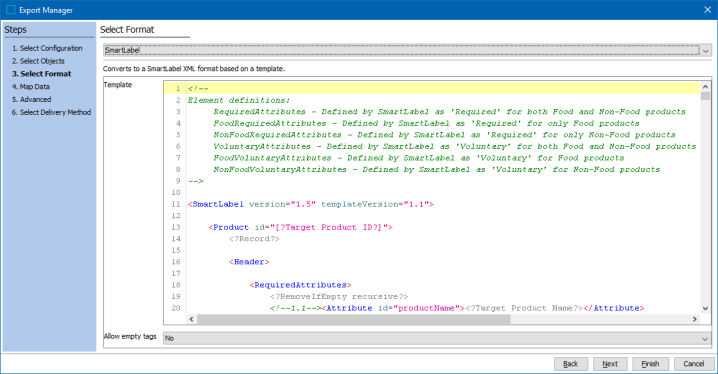
OIEP