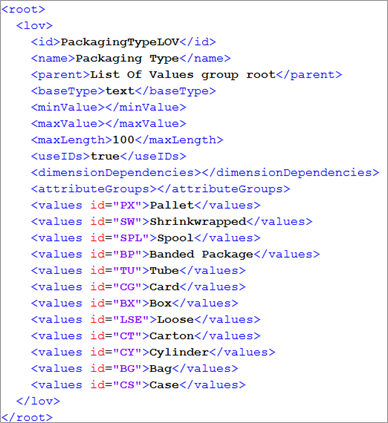Export tools require that you select objects and provide both a sample template and mapping when exporting Generic XML.
Objects
- Select List of Values as object type to export, based on the export tool being used.
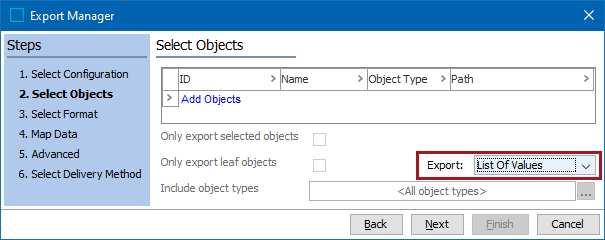
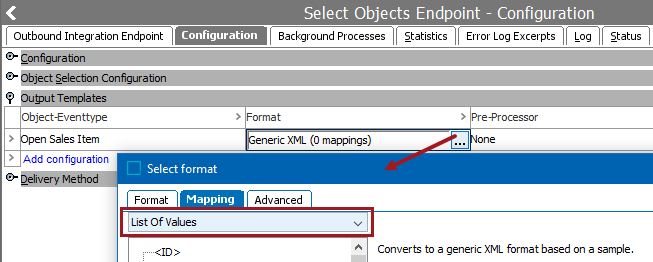
- Select the LOV to export, based on your export tool.
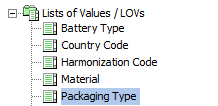
For Export Manager, refer to the Export Manager - Select Objects topic.
For OIEP, refer to the Object Types section of the OIEP - Event-Based - Event Triggering Definitions Tab topic or the OIEP - Select Objects - Object Selection Configuration Section topic.
Template
Choose Generic XML as the export format and provide the
<root>
<lov>
<?Record?>
<id><?Target?></id>
<name><?Target?></name>
<parent><?Target?></parent>
<baseType><?Target?></baseType>
<minValue><?Target?></minValue>
<maxValue><?Target?></maxValue>
<maxLength><?Target?></maxLength>
<useIDs><?Target?></useIDs>
<dimensionDependencies><?Target?></dimensionDependencies>
<attributeGroups><?Target?></attributeGroups>
<values id="[?Target id?]"><?MultiTarget?><?Target?></values>
</lov>
</root> Mapping
Below, the <LOV Values Value> node is mapped twice to allow the Value ID and content to be displayed on the same line.
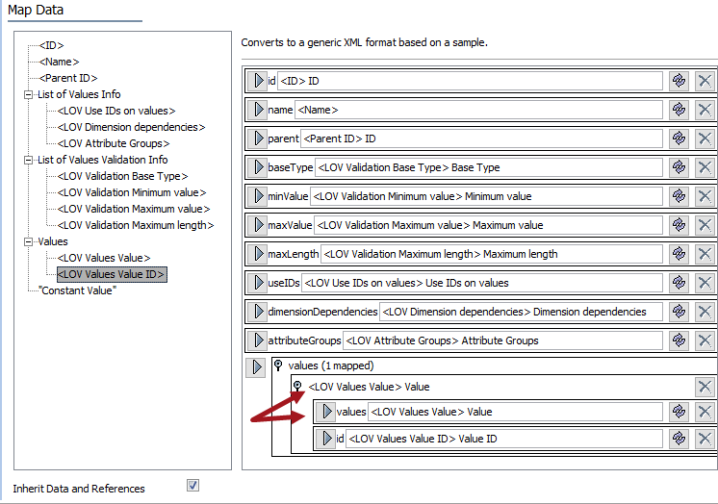
Results
The output includes information for the LOV selected for export. If the LOV parameter 'Use IDs on Values' is set to Yes, the export will include both the Value and Value ID.