Aspects, also called data sources, are displayed when mapping Attributes for export. The description of each aspect is included below.
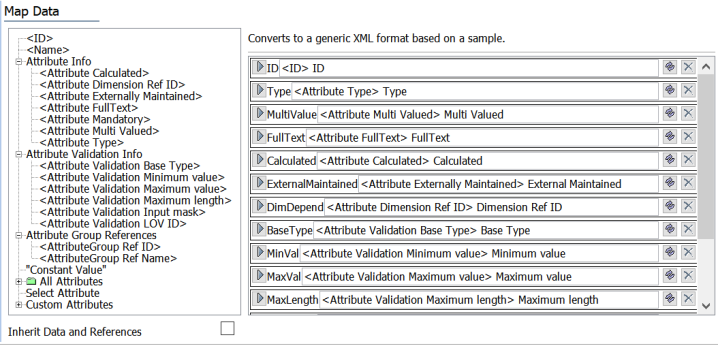
| Aspect | Description |
|---|---|
|
ID |
Extracts only the ID of the attribute not the attribute value. For example, if an attribute has ID 1234 and name 'Weight,' then '1234' is extracted. |
|
Name |
Extracts only the name of the attribute and not the attribute value. For example, if an attribute has ID 1234 and name 'Weight,' then the word 'Weight' is extracted. |
|
Attribute Type |
Extracts the type of the attribute, i.e., either Description or Specification. For example, for a description attribute the word 'Description' is extracted. |
|
Attribute Multi Valued |
Extracts if the attribute is multi-valued. If the attribute is a multi-valued attribute the word 'true' is extracted, otherwise the word 'false' is extracted. |
|
Attribute FullText |
Extracts if the attribute is full text indexable. If the attribute is a full text indexable attribute the word 'true' is extracted, otherwise the word 'false' is extracted. |
|
Attribute Calculated |
Extracts if the attribute is a calculated attribute. If the attribute is a calculated attribute the word 'true' is extracted, otherwise the word 'false' is extracted. |
|
Attribute Externally Maintained |
Extracts if the attribute is externally maintained. If the attribute is externally maintained the word 'true' is extracted, otherwise the word 'false' is extracted. |
|
Attribute Dimension Ref ID |
Extracts if the attribute has dimension dependencies. If the attribute has dimension dependencies they are listed and separated by a semicolon (;). |
|
Attribute Validation Base Type |
Extracts the validation base type of the attribute. For example, if the attribute has Text as validation base type, the word 'text' is extracted. |
|
Attribute Validation Minimum value |
Extracts the minimum value for the attribute, if available. For example, for a number attribute with a minimum value of 100, the number '100' is extracted. For a number attribute without a minimum value, a single target tag is extracted with a trailing slash (i.e., <MinVal/>). |
|
Attribute Validation Maximum value |
Extracts the maximum value for the attribute, if available. For example, for a number attribute with a maximum value of 500, the number '500' is extracted. For a number attribute without a maximum value, a single target tag is extracted with a trailing slash (i.e., <MaxVal/>). |
|
Attribute Validation Maximum length |
Extracts the maximum length of the attribute, if available. For example, for an attribute with a maximum length of 20, the number '20' is extracted. For a number attribute without a maximum length, a single target tag is extracted with a trailing slash (i.e., <MaxLen/>). |
|
Attribute Validation Input mask |
Extracts the attribute validation input mask, if available. For example, if an attribute has an attribute validation mask of 'F0,' then 'F0' is extracted. For an attribute without an input mask, a single target tag is extracted with a trailing slash (i.e., <InputMask/>). |
|
Attribute Validation LOV ID |
Extracts the ID of the List Of Values, if available. For example, for an attribute configured to use the List Of Value with ID Colors, the word 'Colors' is extracted. For an attribute without an LOV, a single target tag is extracted, with a trailing slash (i.e., <LOVID/>). |
|
AttributeGroup Ref ID |
Extracts a list of IDs of the attribute groups that include the attribute. Each group ID is separated by a semicolon (;). For example, if the attribute is in attribute groups with ID Group1 and ID Group2 then 'Group1;Group2' is extracted. |
|
AttributeGroup Ref Name |
Extracts a list of names of the attribute groups that include the attribute. Each group name is separated by a semicolon (;). For example, if the attribute is in attribute groups named GroupName1 and GroupName2, then 'GroupName1;GroupName2' is extracted. |
For a description of the Constant Value, All Attributes, Select Attributes, and Custom Attributes aspects, refer to Outbound Map Data - Data Source topic.