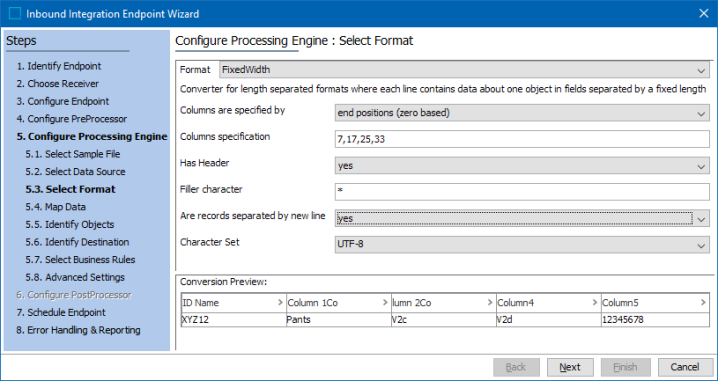A FixedWidth format is a text file with rows and columns, and each column has a fixed width.
Format Availability
FixedWidth is available for selection in:
-
IIEP - refer to Creating an Inbound Integration Endpoint
-
Import Manager - refer to Creating a Data Import
Mapping
This format requires creating a data map between STEP and the data being processed, and may also include data transformations. For details, refer to Data Mapping.
Inbound Data
For examples of ways to modify fixed width data for import and further explanations on the inbound parameters, refer to FixedWidth Format Configuration Examples.
Inbound Parameters
- Columns are specified by allows you to determine how the initial element is identified via the following options:
- end positions (zero-based) - the last character counted is counted with a 'zero' value.
- end positions (1 based) - every character is counted and indicates the last character in a value set.
- width- the numeric values of how long each section should be from the last character grouping is counted, and each new batch starts with 'one' as the value of the character.
- Columns specification allows you to further specify columns via the following options:
- For end positions (zero-based), specify the number (position) of the before last (n-1) character of each column.
- For end positions (1 based), type the number (position) of the last character of each column.
- For width, specify the width / length in characters of each column.
- Has Header allows you to indicate if the file has a header line. If the first line (row) of the FixedWidth file has header information such as attribute names, you can use the Auto Map feature mapping the columns of data to STEP objects.
- Filler Character, if necessary, specify the filler character that you want to remove from the fields.
- Are records separated by new line, when set to 'yes', records in the inbound file are separated by new lines.
- Character Set select the desired character set to determine the characters that can be successfully imported. Options include Windows-1252, ISO-8859-1 (also known as the Latin-1 character set), UTF-8, or UTF-16. The common setting is UTF-8, unless you have a reason to do otherwise.
Import Manager
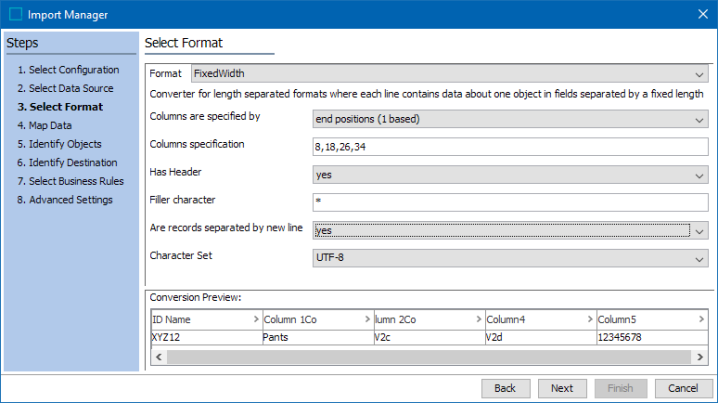
IIEP