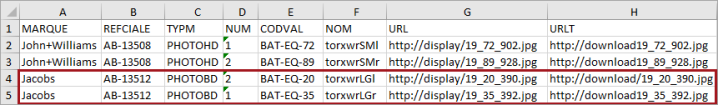Important: FAB-DIS exchange format: This functionality has been deprecated and is no longer supported and/or available for new installations. This documentation is retained as a reference only for customers already using the functionality and for whom it remains available in the current state. The functionality will be removed in the future so customers using this should make plans to transition away from their implementation of it.
The MEDIA tab of a FAB-DIS file has eight (8) columns of data which are represented as mapping targets on the Map Data step of the Export Manager and OIEP.
For assets, attributes can be stored on:
- an 'Images and Document References' type by adding Valid Attributes on the reference type itself, as defined in the Metadata Attributes on Reference and Link Types topic of the System Setup documentation.
- the asset itself by making description attributes valid for the asset object type, as defined in the Linking Description Attributes to an Object Type section of the Description Attributes topic of the System Setup documentation.
In the output, a single product ID is listed multiple times when multiple product-to-asset references exist.
Important: The examples and images below define one way to map FAB-DIS data. The actual mapping steps required for your data are determined by your data model. For assistance, contact Stibo Systems.
Media Mapping Targets
STEP data should be mapped to the mapping targets as follows:
- MARQUE (text) is an attribute that holds the brand name.
- REFCIALE (text), based on your data model, can be the asset STEP ID, or an attribute on the asset that holds the ID. The REFCIALE is repeated in the output as many times as there are different pieces of media.
- TYPM (text) is the media type of the asset as defined in an attribute, as an object type, or the reference type. One option to access this data is to use the Multi Level References data source (and the Referenced node attributes option), as defined in the Multi Level References - Data Source Outbound topic.
Note: The output for the TYPM column must match one of the 12 valid descriptions allowed by FAB-DIS. For example, low-definition photo = PHOTOBD, high-definition photo = PHOTOHD, and video = VIDEO. Search 'FAB-DIS' on the web for requirements details.
- NUM (numeric) is the order number of a feature that is used for sorting. This field is required and must be a whole number. For example, if there are two photos with the same TYPM for the same product, the first will have NUM = 1 and the second will have NUM = 2. Use metadata on the asset reference to supply this information.
- CODVAL (text) is the certificate code, keyword value, or sales pitch. This is an attribute on the asset itself.
- NOM (text) is the name of the document or photo. Use either the name of the asset or an attribute on the asset itself.
- URL (text) is the URL to display the document or photo on a merchant site. This is an attribute, possibly a calculated attribute, on the asset itself.
- URLT (text) is the URL to download the document or photo. This is an attribute on the asset itself.
Sample Data
The NUM value is stored as metadata on the product References tab.
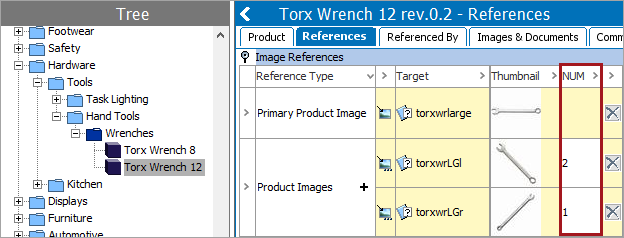
The remaining values are stored as metadata on the asset, as shown below for the Product Images reference with NUM = 2.
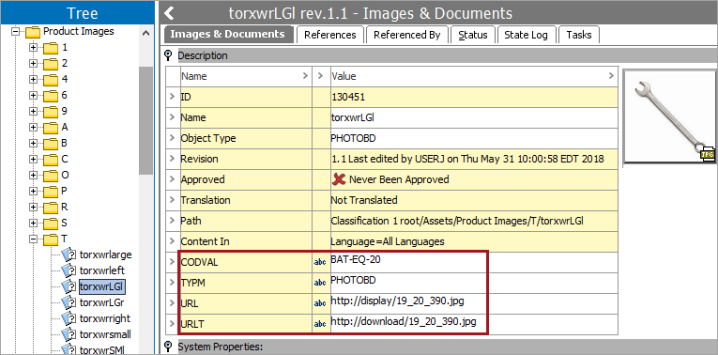
Mapping
The following mapping are displayed in this example:
- The MARQUE and REFCIALE targets are mapped to attributes on the product that contain the necessary data.
- The NUM target is mapped to a metadata attribute on the asset reference.
- The CODVAL, NOM, TYPM, URL and URLT targets are mapped to attributes on the asset itself.
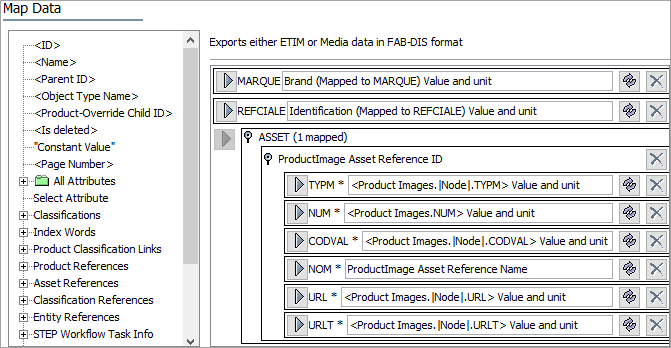
Result
The following output is generated using the data and the map shown above. The FAB-DIS Media file includes two rows for each product because each product has two 'Product Images' references (as shown in the image below).