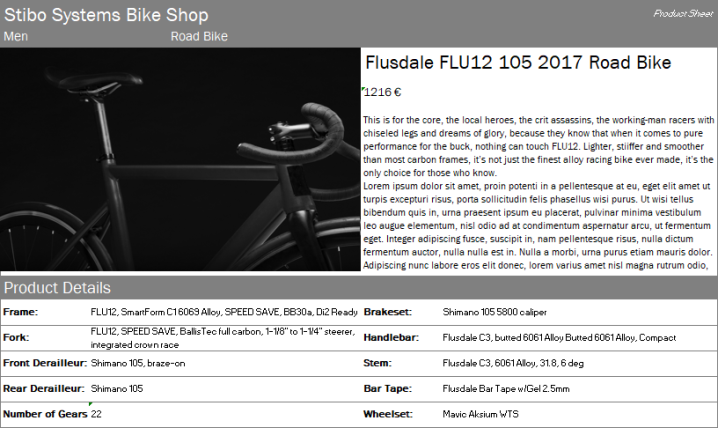The Excel Custom Template is an export component that allows users to quickly export one or multiple objects into a polished Excel output. This is done by adding placeholder tags into an Excel template for the attribute values that should be exported. The placeholder tags are extracted from the template and STEP data is mapped to those placeholder tags in the template. In this way, presentation-ready Excel files can be exported. The example below depicts a product fact sheet, one possible output of the Excel custom template.
The versions of Excel that are available in STEP are:
- Excel 2007
It is recommended to use the newest supportable version of Excel. Using an older Excel version can result in file errors during processing. For more information on supported versions of Excel, refer to the current 'STEP Client Requirements' topic in the System Update and Patch Notes documentation.
To access the Excel Custom Template, the following add-on component must first be installed on your system in addition to the normal update procedures for the release version being installed:
- formatted-excel
For on-premises systems, instructions for installing components can be found in the 'SPOT Program' topic in the System Administration documentation found in 'Downloadable Documentation'. For Stibo Systems SaaS environments, contact Stibo Systems Support.
Format Availability
Excel Custom Template is available for selection in:
- Export Manager - refer to Creating a Data Export
Mapping
This format requires creating a data map between STEP and the data being processed, and may also include data transformations. For details, refer to Data Mapping.
Output
The Excel Custom Template component is intended to produce Excel documents that are ready to present. Below is one example of how an Excel output might look.