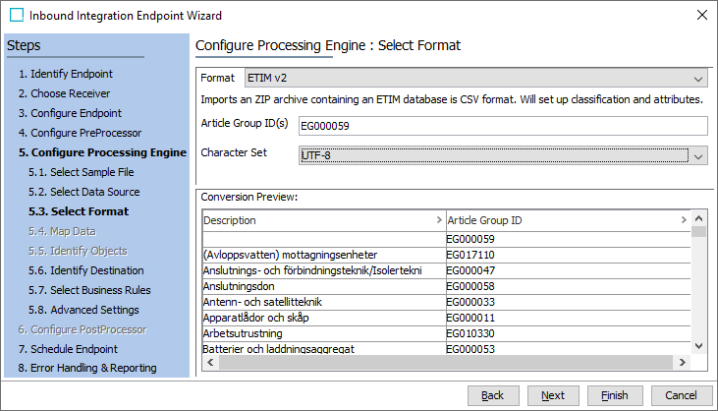ETIM 5 uses CSV and each file contains a single language. Typically, only one of the following ETIM 5 formats will be available in your Import Manager:
- ETIM - this import converter creates a new attribute for each classification the feature is linked into. Each of the attributes (for the same ETIM feature) uses the same LOV but with an individual LOV filter of the valid values. This results in duplicate attributes and multiple LOVs when more than one classification has multiple sets of valid values.
- ETIM v2 - this import converter avoids having multiple attributes for the same feature by moving the LOV filter specifying the valid values from the attribute to the attribute link. This should make it far easier to import, export, and maintain the attributes.
For details about the ETIM versions available in STEP, refer to the ETIM Format topic.
Format Availability
ETIM format is available for selection in:
-
IIEP - refer to Creating an Inbound Integration Endpoint
-
Import Manager - refer to Creating a Data Import
Mapping
This format does not require a data map.
Inbound Data
Inbound Parameters
- Article Group ID(s) allows you to list one or more classifications as follows:
- A single Article Group ID to import one classification.
- A comma-separated list of Article Group IDs to import several classifications.
- Blank to import the full ETIM classification system.
- Character Set allows you to select the option that includes any special characters required by the data being imported.
- Conversion Preview displays the data selected in the Article Group ID(s) parameter in the selected language.
Note: Once the ETIM import completes successfully, additional manual configuration is required. For details, refer to the ETIM Configuration section of the ETIM Format topic.
Import Manager
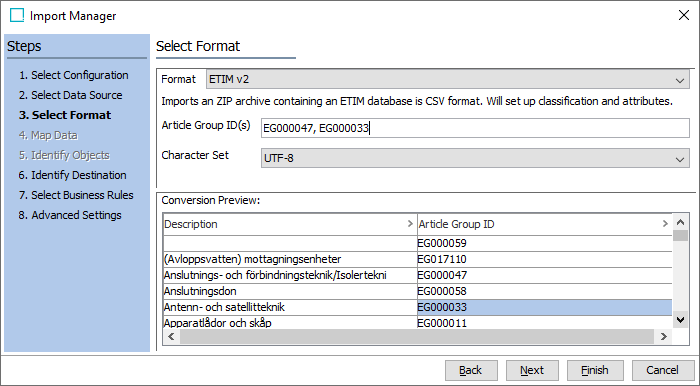
IIEP