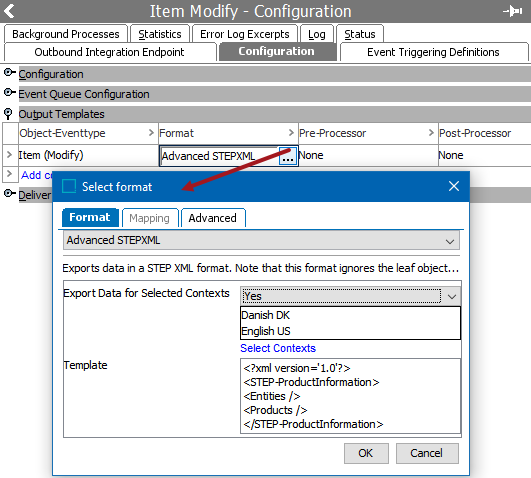The Advanced STEPXML format and the STEPXML format provide access to the same functionality but each has its own interface. The STEPXML format is easier for beginners to use since its user interface includes parameters with valid options. Using the Advanced STEPXML format requires knowledge of the STEPXML tags, XML attributes, and valid settings for the schema that must be created manually in the Export Manager or OIEP template parameter (refer to the Outbound Data section below).
As defined in the tags and examples documentation, not all data that can be exported using Advanced STEPXML can be imported again. Available tags and examples using STEPXML are available in the STEPXML Tags and Examples documentation.
Note: For assistance in creating a valid Advanced STEPXML template, use the STEPXML user interface to output a template and then modify as needed for inbound or outbound STEPXML data. For more information, refer to the STEPXML Format topic.
Schema
The schema is not publicly available, which means it is not possible to validate STEPXML without access to the XSD file.
The XSD file for STEPXML is available at:
http://[application server]/files
A web view of the schema is available at:
http://[application server]/xsd/index.html
The STEPXML XSD file can also be found in the Technical Documentation, which is accessible from the Start Page of your STEP instance.
The STEPXML schema is extended continuously but should always be backward compatible. For more information on legacy naming conventions, refer to the Backward Compatibility in STEPXML topic.
Format Availability
Advanced STEPXML is available for selection in:
- IIEP - Although Advanced STEPXML is not available for selection in inbound tools, Advanced STEPXML files can be imported successfully using the STEPXML Format option.
- Import Manager - Although Advanced STEPXML is not available for selection in inbound tools, Advanced STEPXML files can be imported successfully using the STEPXML Format option.
- Export Manager - refer to Creating a Data Export.
- OIEP - refer to Creating an Outbound Integration Endpoint.
- WSE - refer to Web Service Endpoints.
Mapping
Since STEPXML is the native format for STEP, mapping data is not required and the Map Data step is disabled.
Inbound Data
Although Advanced STEPXML is not available for selection in inbound tools, Advanced STEPXML files can be imported successfully using the STEPXML Format option.
Import Manager
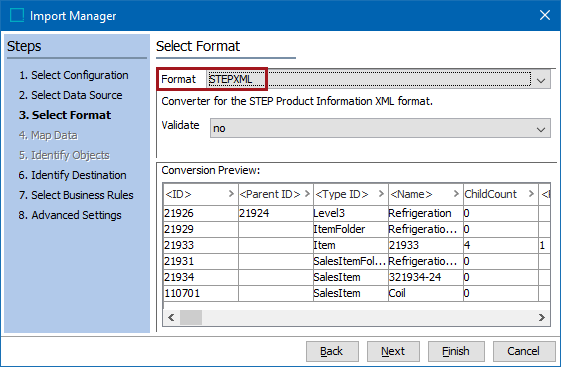
IIEP
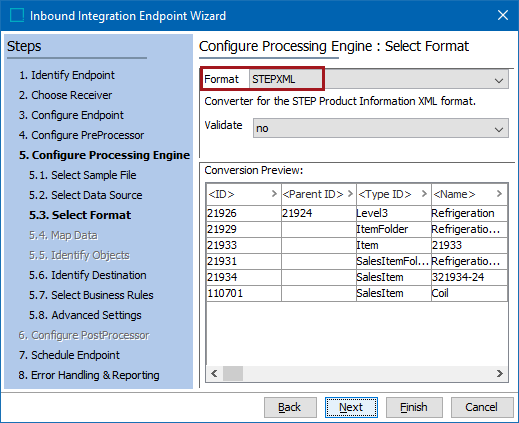
WSE
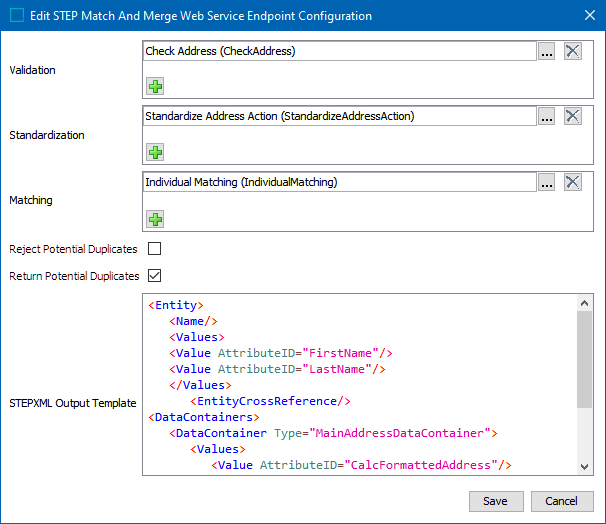
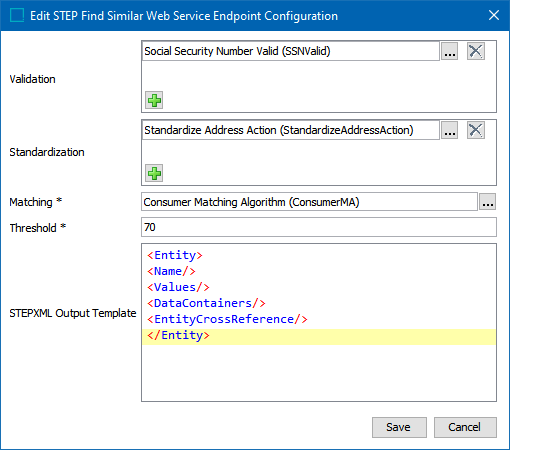
Outbound Data
The following parameters are available for outbound data using the Export Manager and/or OIEPs, as defined below:
-
Export Data for Selected Contexts -
For Export Manager only, use this parameter to select multiple contexts for exported data.
For OIEPs, multiple contexts are selected in the Contexts parameter on the Configuration section, as defined in the OIEP - Configuration Section topic.
-
Template - For both Export Manager and OIEPs, the default template loaded for export will output all entities and products. Update it with your own template to configure the data and control the attribute groups and reference types.
Important: STEPXML order cannot be changed. This means that the template does not control the ordering of any XML elements.
Since no undo functionality is available in the Template field, it is good practice to use an external XML editor program for creating and editing a template. To test a template's validity for output, paste the XML into STEP.
Available tags and example templates using STEPXML are available in the STEPXML Tags and Examples documentation. Ultimately, the template must be based on the STEPXML XSD. Click the Technical Documentation button on the Start Page for a link to the XSD file.
Export Manager
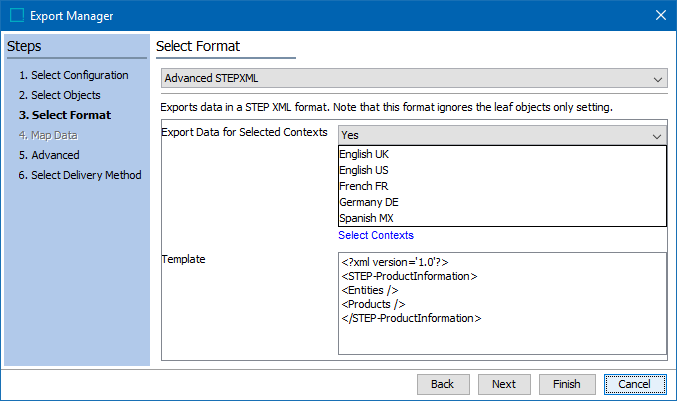
OIEP