Important: e-Signature functionality has been deprecated and is no longer supported and/or available for new installations. Additionally, the functionality is not available for SaaS customers (regardless of their version). This documentation is retained as a reference only for customers already using the functionality and for whom it remains available in the current state. The functionality will be removed in the future so customers using this should make plans to transition away from their implementation of it.
Using e-Signature forces users to re-authenticate prior to taking action in Web UI, and ensures the security of the data being committed. It can be used in a global business action on a transition in a workflow.
Important: Only SAML and basic authentication are currently supported by e-Signature.
With e-Signature, users are able to customize how they want the re-authentication of data to be captured. Some examples are storing the data at the instance it was captured for audit purposes, recording who authenticated and when, or configuring it to archive and submit the signed data as per customer and industry requirements. As standard global business action rules are used for e-Signature, it is fully at the discretion of the customer for how to implement the rule to ensure that the desired data capture and/or logging occurs. Using the standard e-Signature business rule action option prompts the re-authentication dialog to require that a user provide username and password login credentials before taking action.
Note: If SAML is configured on a given system, the user will be redirected to the IdP to provide their authentication credentials.
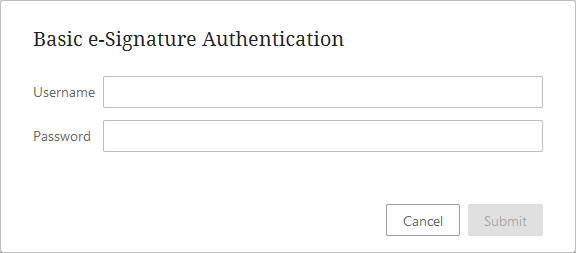
Global business rules using e-Signature are applied in STEP Workbench, however re-authentication using e-Signature is only available in Web UI. Users attempting to call a business rule using e-Signature in the workbench will receive an error.
For more on how to configure e-Signature, refer to Applying e-Signature to a Transition in a Workflow in the Business Rules documentation.
For more on using e-Signature, refer to Using e-Signature in Web UI in the Business Rules documentation.