This operation can create a reference to another business action without additional configuration.
For example, a business action that updates an object name needs to be executed within other business rules run by the Import Manager or in a Web UI.
Prerequisites
Before using this operation:
- Ensure the business action is valid for the node(s) where it will be executed.
- Create a business rule as defined in the Creating a Business Rule, Function, or Library topic.
Configuration
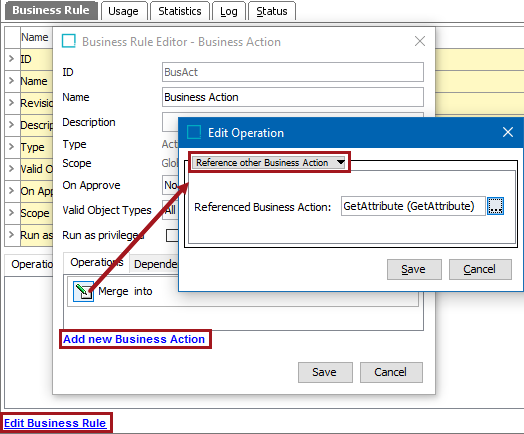
- On the Edit Operation dialog, select the Reference Other Business Action option from the dropdown.
- In the Referenced Business Action parameter, click the selector button (
 ) to display the Select Action dialog, select a business action, and click the Select button.
) to display the Select Action dialog, select a business action, and click the Select button. - Click the Save button to add the operation to the business rule editor.