This operation compares records of predefined format to each record with the same object type, by specifying a matching algorithm.
Important: This operation is only intended to be used together with an import running in Test mode. In this mode, statistics are reported on how many objects in import file will match existing objects in STEP, without actually importing the data.
Prerequisites
Before using this operation:
- Create a business rule as defined in the Creating a Business Rule, Function, or Library topic.
Configuration
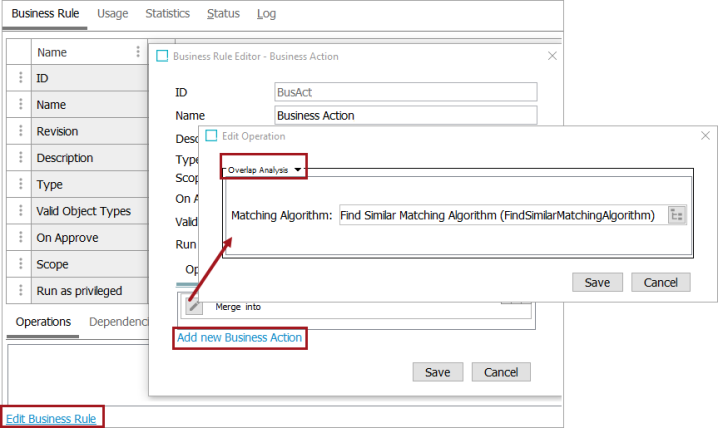
- On the Edit Operation dialog, select the Overlap Analysis option from the dropdown.
- For the Matching Algorithm parameter, click the selector button (
 ) to display the Select a Matching Algorithm dialog, select an algorithm, and click the Select button.
) to display the Select a Matching Algorithm dialog, select an algorithm, and click the Select button. - Click the Save button to add the operation to the business rule editor.