This operation can initiate a valid object or objects into the selected workflow.
For example, consider an object that is in State A, when it moves to State B within the workflow, the object should also be initiated to another workflow. This can be achieved by the Initiate Items in STEP Workflow action by configuring it at the ‘On entry’ of a state of the workflow where it is already present.
For more information, refer to the Business Rules and Workflows topic in the Workflows documentation.
This operation can also be run via a Bulk Update, as described in the Workflow: Initiate Items in STEP Workflow Operation topic in the Bulk Updates documentation.
Prerequisites
Before using this operation:
- Ensure the workflow exists, and the object is valid for the workflow.
- Create a business rule as defined in the Creating a Business Rule, Function, or Library topic.
Configuration
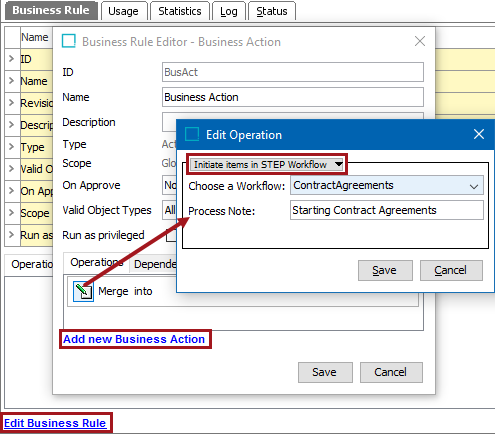
- On the Edit Operation dialog, from the dropdown select the Workflow group and then select the Initiate Items in STEP Workflow option.
- For the Choose a Workflow parameter, select a workflow from the dropdown.
- For the Process Note parameter, type a note for the background process.
- Click the Save button to add the operation to the business rule editor.