This operation generates match code values for objects or nodes. Match codes have a formula, that when executed by a business rule, creates match codes for objects. The match codes are displayed on the System Setup match code object, on the Match Code Values tab.
This operation can also be run via a Bulk Update and sample data is provided in the Data Quality: Generate Match Codes Operation topic in the Bulk Updates documentation.
Prerequisites
Before using this operation:
- Ensure match code objects exist as defined in the Match Codes topic of the Matching, Linking, and Merging documentation.
- Create a business rule as defined in the Creating a Business Rule, Function, or Library topic.
Configuration
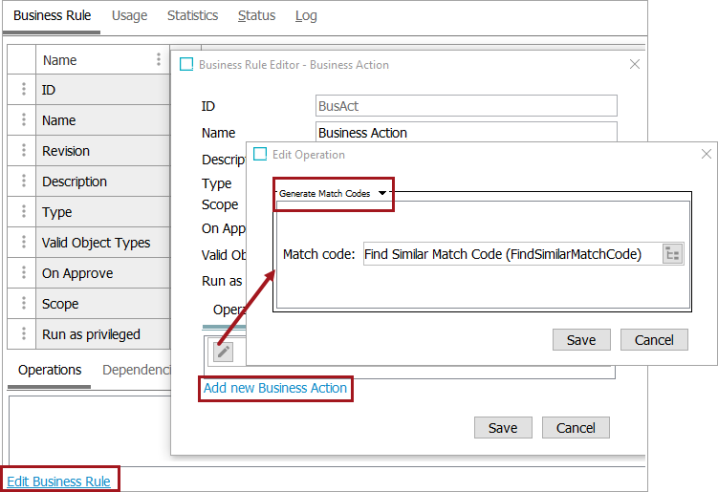
- On the Edit Operation dialog, from the dropdown select the Data Quality group and then select the Generate Match Codes option.
- For Match Code, click the selector button (
 ) to display the Select a Match Code dialog, and the relevant match code.
) to display the Select a Match Code dialog, and the relevant match code. - Click the Save button to add the operation to the business rule editor.