This operation removes all objects from one state in a workflow.
For more on how to remove items from STEP Workflows using bulk updates, refer to the Remove Objects from Workflows topic in the Workflows documentation.
For more information on the Bulk Update wizard, refer to the Creating a Bulk Update topic.
This operation is similar to one in the business rules functionality, as described in the Business Action: Remove Object from STEP Workflow topic in the Business Rules documentation.
Configuration
- Select Remove Items from STEP Workflow from the dropdown.
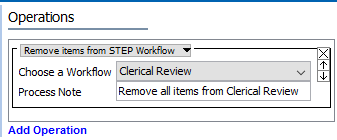
- For the Choose a Workflow parameter, select the workflow from the dropdown.
- For the Process Note parameter, type a note for the background process.