This operation runs a business condition and/or action on the selected objects.
For more information on the Bulk Update wizard, refer to the Creating a Bulk Update topic.
Configuration
- Select Run Business Rule from the dropdown.
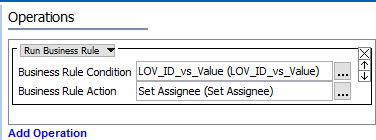
- For the 'Business Rule Condition' parameter, if a condition should be run, click the ellipsis button (
 ), select the condition, and click Select. If the condition evaluates to 'true', the selected business action will run.
), select the condition, and click Select. If the condition evaluates to 'true', the selected business action will run. - For the 'Business Rule Action' parameter, click the ellipsis button (
 ), select the action, and click Select. If the action should always run, no condition should be selected.
), select the action, and click Select. If the action should always run, no condition should be selected.