This operation adds all Flatplanner spreads (planned pages) in the selected publication group, publication, or section into the specified Flatplanner workflow. The bulk update is initiated by right-clicking on the desired publication group, publication, or section. A selection of planned pages can also be chosen for bulk initiation into a Flatplanner workflow by multi-selecting them and using to File menu, highlight the 'Bulk Update' option and then select the 'Run Bulk Update' option.
For more information on the Bulk Update wizard, refer to the Creating a Bulk Update topic.
Configuration
- Select Start Flatplans in STEP Workflow from the dropdown.
- In the Workflow parameter, select the desired workflow from the dropdown.
Note: Only workflows valid for planned pages are displayed. Flatplans that are already in a workflow are not affected.
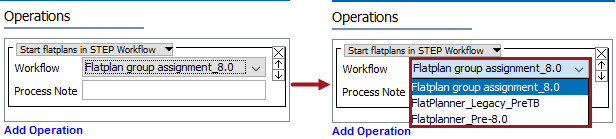
- In the Process Note parameter, type a name for the background process.