Data containers
A data container allows the users to represent and structure complex product data through the use of attribute objects.
To add a data container in the details view, configure the data container in the Tabs setup under Configuration tool.
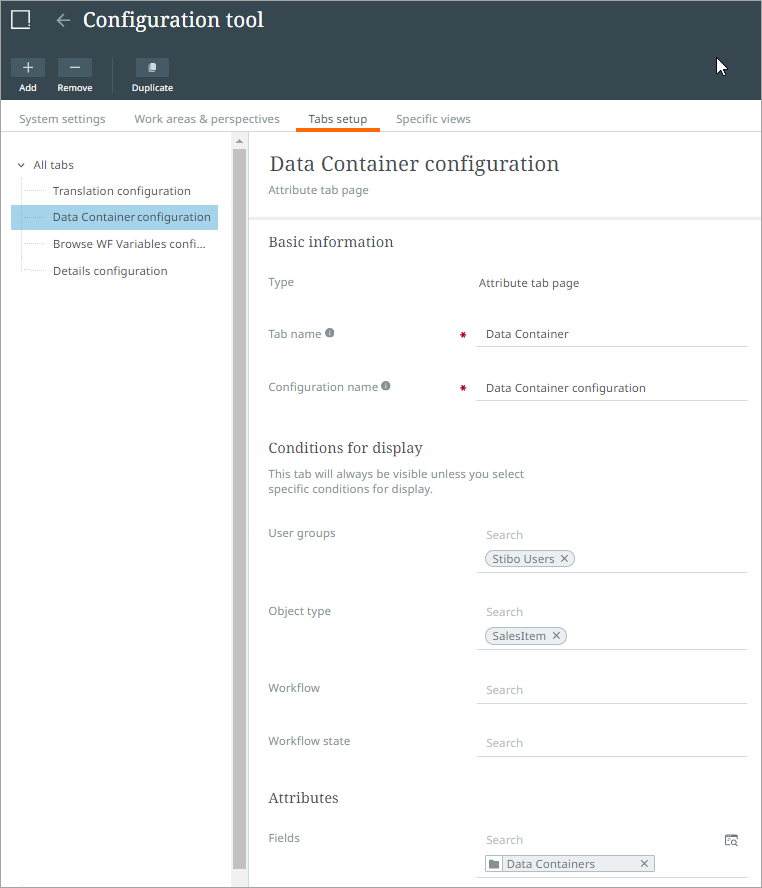
In the details page, the data container displays the attributes and its data. The columns can be re-sized and re-arranged according to the user. Also user can add, remove and edit the values.
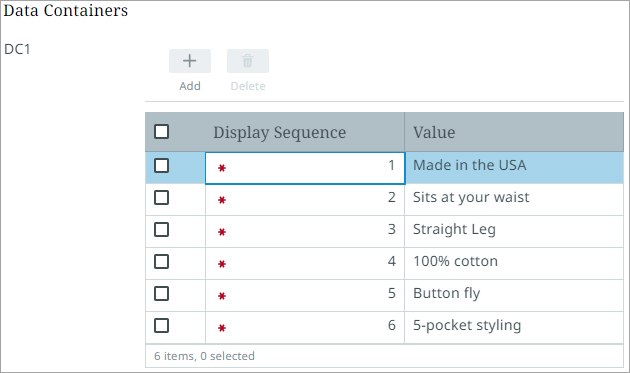
Limitations and Concerns
- New data containers cannot be created using keys.
- References cannot be added to the data container.
- UI/UX limitations:
- Copy and Paste not available
- Sorting and Filtering not available
- Undo and Redo not available
- Data containers in table view is not available