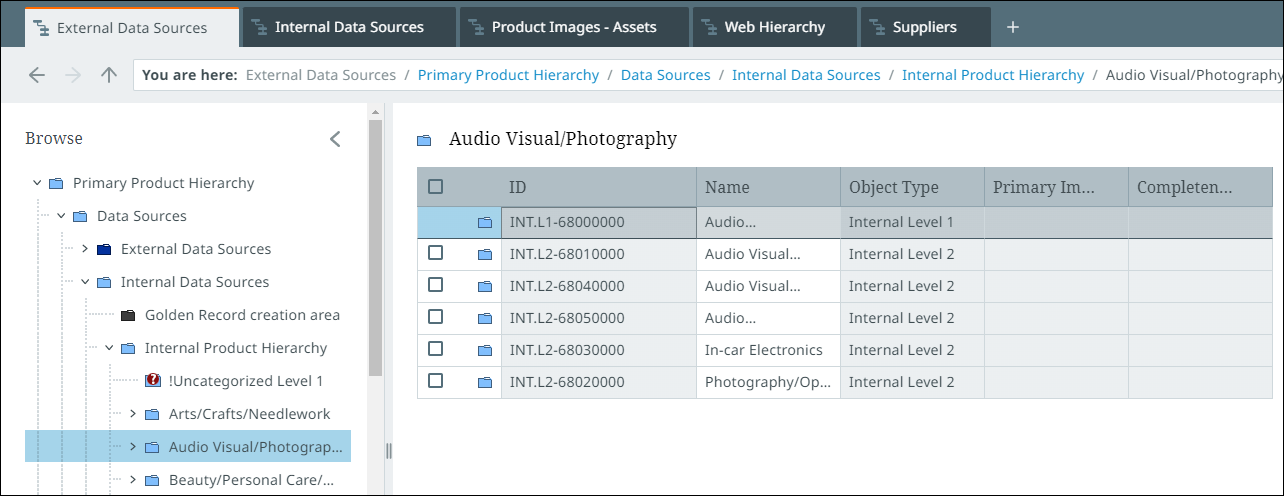Browse perspective
A Browse perspective allows you to customize your own tree for browsing products, entities, classifications, and other objects. Both the table and details views are available for tasks perspectives.
For more information on how you can customize how objects are displayed within the perspective, refer to Customizing perspectives.
Available Actions
When selecting one or more objects from within the perspective a number of actions are made available from the toolbar:
-
Add to workflow - This action adds the selected object(s) to the desired workflow.
-
Business action - This action applies the desired business action to the selected object(s).
-
Export - This action creates an export of the selected object(s).
-
Add to collection - This action adds the selected object(s) to the desired collection.
-
Master product - This action manages master product families and allows users to move objects into them. Available for implementations that include Accelerator for Retail.
-
Categorize - This action moves objects to another location in the applicable hierarchy. Available for implementations that include Accelerator for Retail.
For more information, refer to Browsing data.
For more general information on how these Toolbar actions function, refer to Toolbar.