Adding and removing columns
Options to add and remove columns can be found by clicking the Customize button on the toolbar.
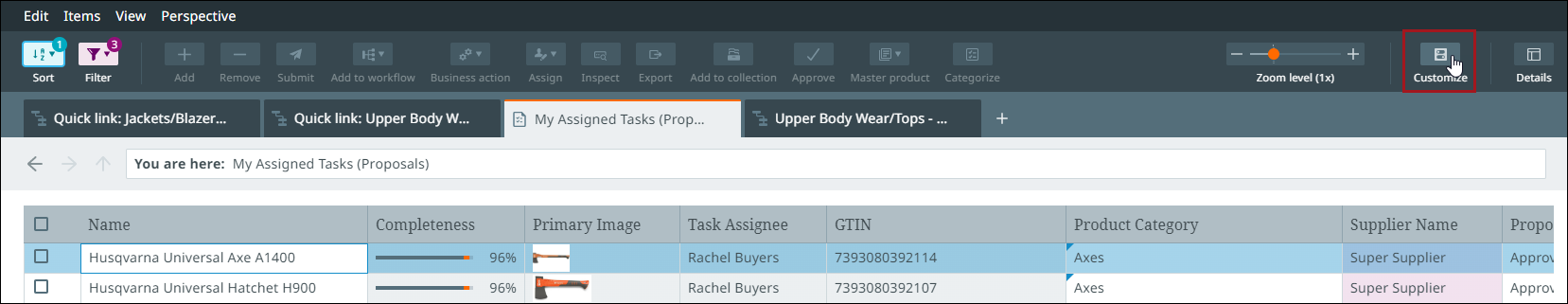
The item picker dialog displays, allowing you to add and remove columns from the table view.
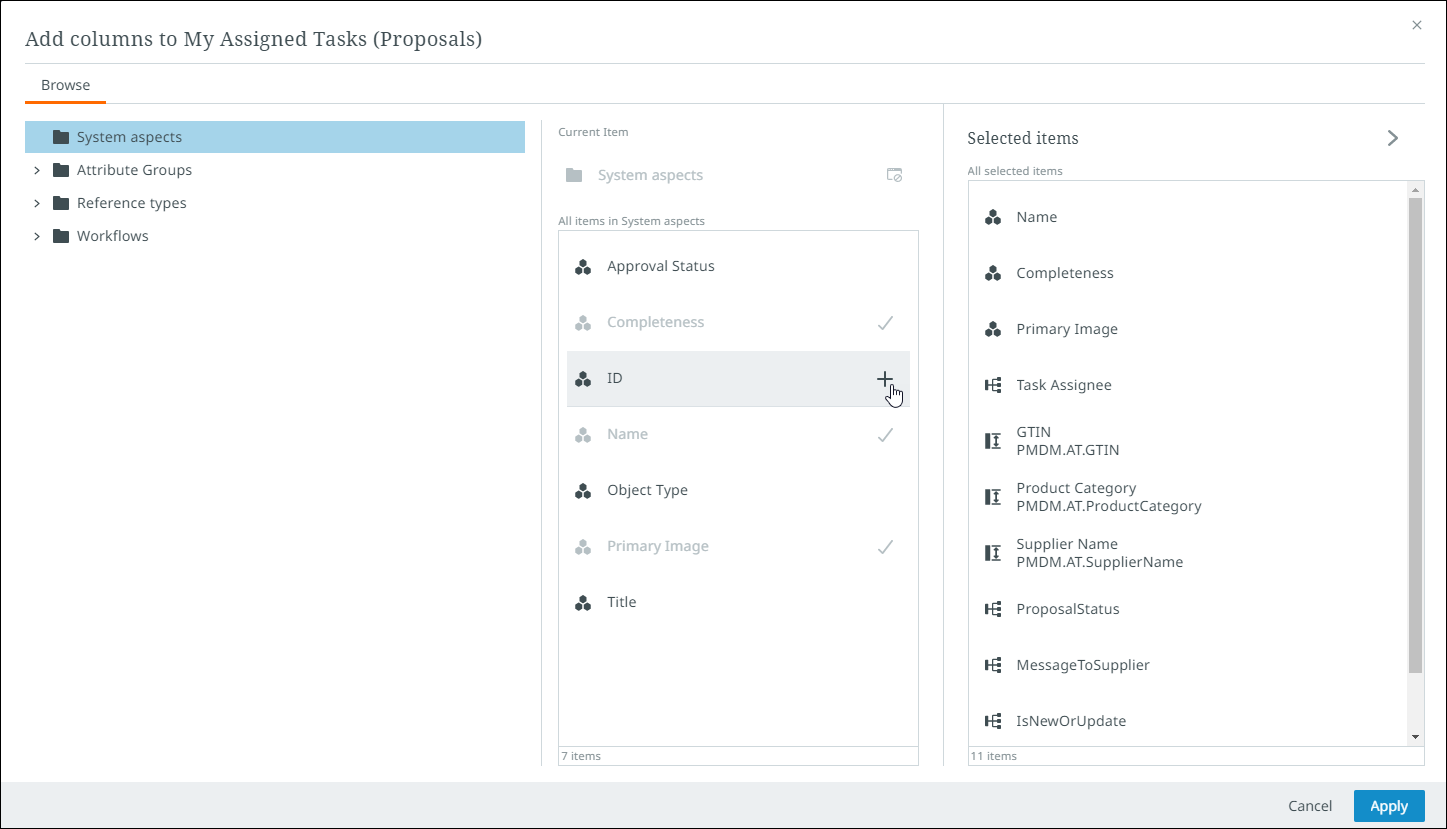
For more information on the item picker, refer to the Item picker topic.
Note: The option for administrators to add target language translation statuses for browse and task perspectives can be found in the Configuring target language translation status topic in the Configuration tool documentation. For browse and task perspectives in custom work areas, users can add or remove target language translation statuses using the toolbar Customize action (Customize > Languages > Translation status).