The Enhanced Content application provides users with multiple ways to create and view enhanced content records, and also provides channel metrics visibility. After logging into Enhanced content, a user is brought to the Channel Types landing page. On this page, the user selects if they want to work with Amazon channels or retailer agnostic channels.
-
To select a channel, click on the image or the Open details link of the desired destination.

-
Depending on what channel is selected, the user is brought to one of the following screens.
-
If the Amazon Channels option is selected, the user is brought to the Channels Overview page, where all configured Amazon channels are listed. The number of created Templates, Dynamic Records, and Static Records for that channel display at the bottom. Click on the desired Amazon channel to be brought to that Amazon channel's dashboard.

-
If the Retailer agnostic Channels option is selected, the user is brought directly to the retailer agnostic channel dashboard.

-
-
From the dashboard, there are a number of widgets that provide information to the user:
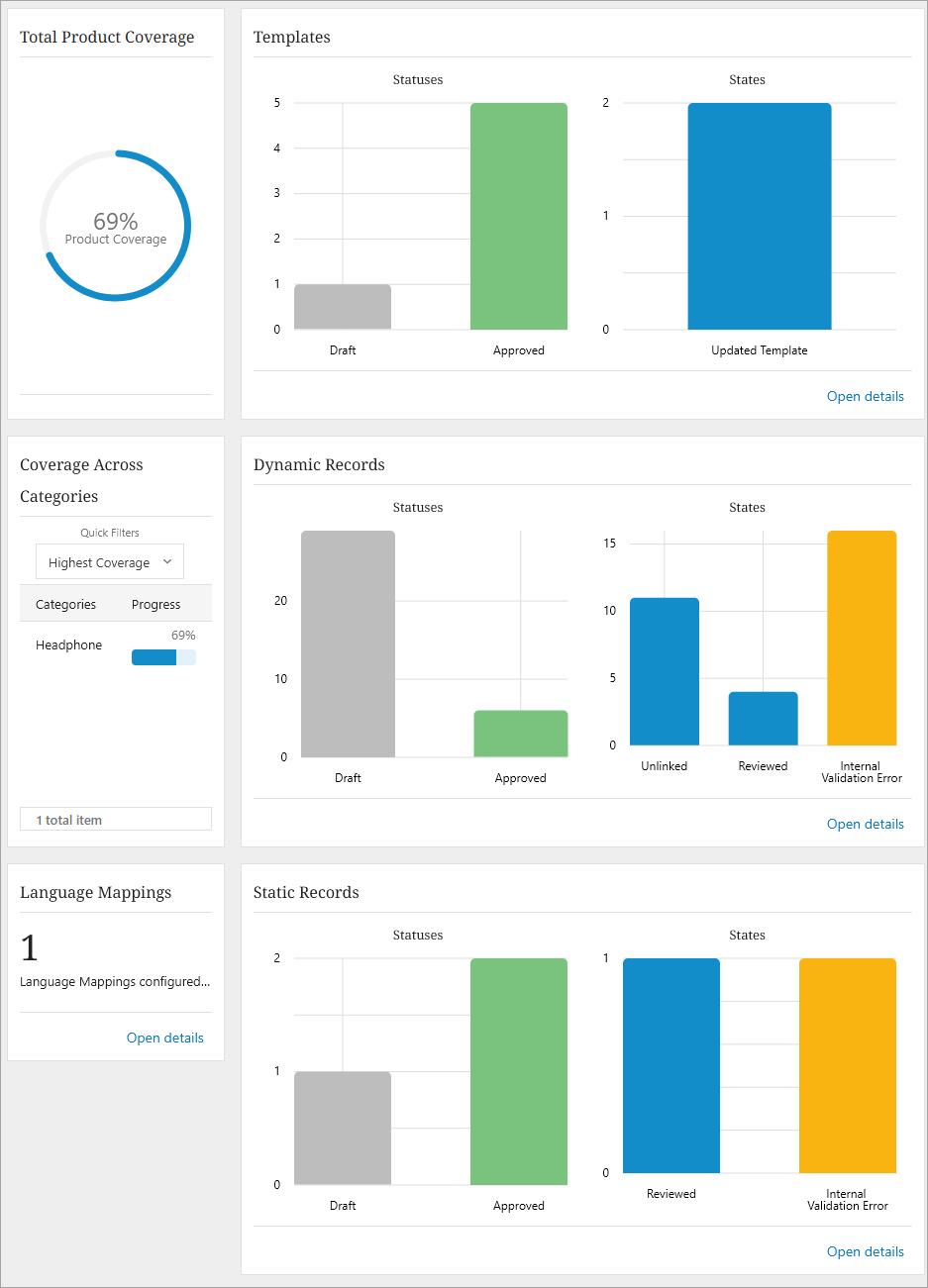
-
Total Product Coverage: This relays a completeness percentage score for all products in enhanced content.
-
Coverage Across Categories: This relays information on which categories have what percentage of completeness.
-
Language Mappings: This displays what language context the user is working in.
-
Templates: This displays the status and the state of the Templates created in enhanced content.
-
Dynamic Records: This displays the status and the state of the Dynamic Records created in enhanced content.
-
Static Records: This displays the status and the state of the Static Records created in enhanced content.
To interact with either Templates, Dynamic Records, or Static Records, click on the Open details link, or click on the bar in the bar graph directly, to be brought to the desired Templates, Dynamic Records, or Static Records.

-
For more information on Templates, Dynamic Records, and Static Records, refer to the following: