Business rules can use the following binds to access a specified user or user group. For example, this is useful when a particular user or user group is required to approve a specific object type. The User bind can be used to provide the condition by requiring a specific user.
The binds can be found within the 'Binds to' dropdown as shown below.
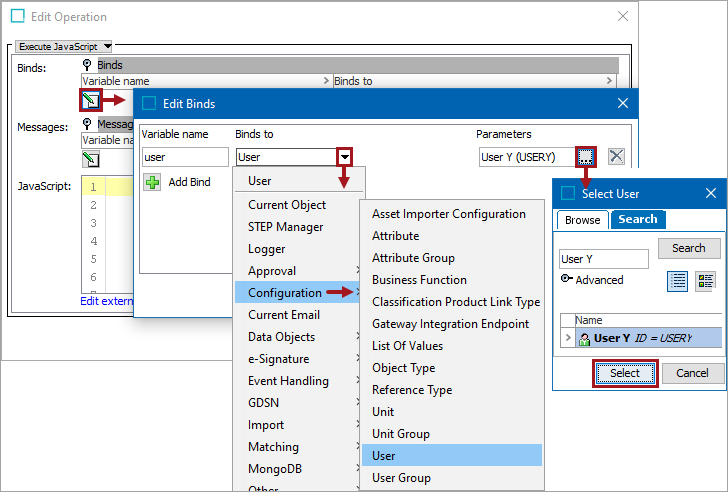
Each bind is defined in the sections below.
Configuration
To use any bind:
-
Create a business rule as defined in the Creating a Business Rule, Function, or Library topic.
-
Edit the business rule as defined in the Editing a Business Rule or Function topic.
-
In the Edit Operation dialog, add the bind to a business rule, as defined in the Adding a Bind topic in the Resource Materials online help documentation.
-
In the Edit Operation dialog, optionally add Messages, as defined in the Localized Messages for JavaScript Business Rules topic.
-
In the Edit Operation dialog, add JavaScript to call the bind.
User
This binds the selected user to the action or condition variable. Click the ellipsis button ( ) in the Parameters field to display the Select User dialog. Use Browse or Search to locate a user, select it, and click the Select button.
) in the Parameters field to display the Select User dialog. Use Browse or Search to locate a user, select it, and click the Select button.
User Group
This binds the selected user group to the action or condition variable. Click the ellipsis button ( ) in the Parameters field to display the Select User Group dialog. Use Browse or Search to locate a user group, select it, and click the Select button.
) in the Parameters field to display the Select User Group dialog. Use Browse or Search to locate a user group, select it, and click the Select button.