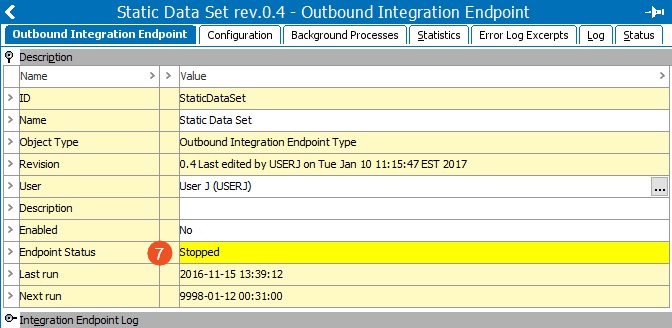After completing the Outbound Integration Endpoint wizard, for a Select Objects OIEP using the STEP Exporter process engine, the OIEP editor includes additional parameters that must be set manually before the OIEP can run.
Note: In addition to the set up in this topic, additional manual configuration is required when using the Business Rule Based Message Processor, as defined in the OIEP - Configuration Section for Business Rule Based Message Processor topic.
To manually edit or review other parameter settings on an OIEP, refer to the Maintaining an Outbound Integration Endpoint documentation here.
- In the OIEP editor, configure to send an email if an endpoint-related background process fails as described in the Error Handling & Reporting section of the OIEP - Configuration Section documentation here.
- In the OIEP editor, determine when the OIEP runs as described in the Schedule section of the OIEP - Configuration Section documentation here.
- In the OIEP editor, when using the STEP Exporter process engine, specify the objects to be output, the format, and pre- or post-processors (if any) as described in OIEP - Select Objects - Output Templates Section here.
- In the OIEP editor, determine how data is delivered as described in OIEP - Delivery Method Section here.
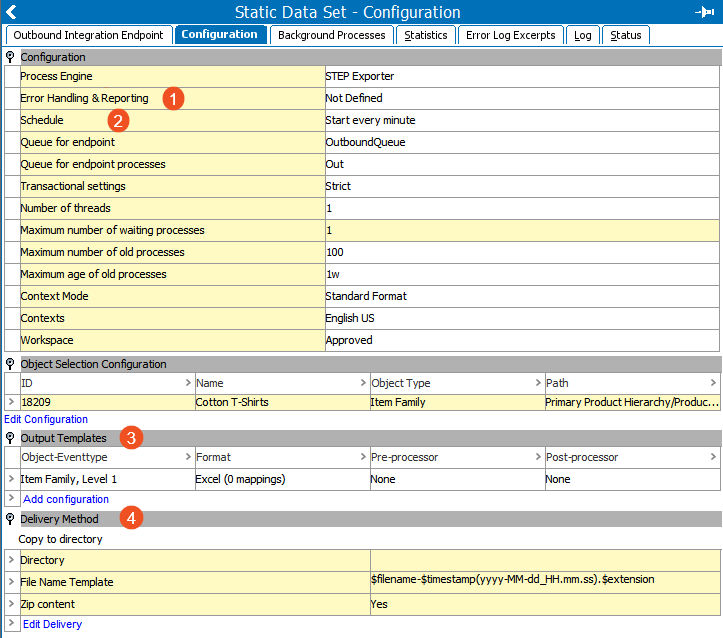
- In the OIEP editor, when using the Business Rule Based Message Processor process engine, specify the pre- or post-processors (if any) as described in OIEP - Pre and Post-processing Section here.
- In the OIEP editor, when using the Business Rule Based Message Processor process engine, specify the business actions and settings as described in OIEP - Configuration Section for Business Rule Based Message Processor here.
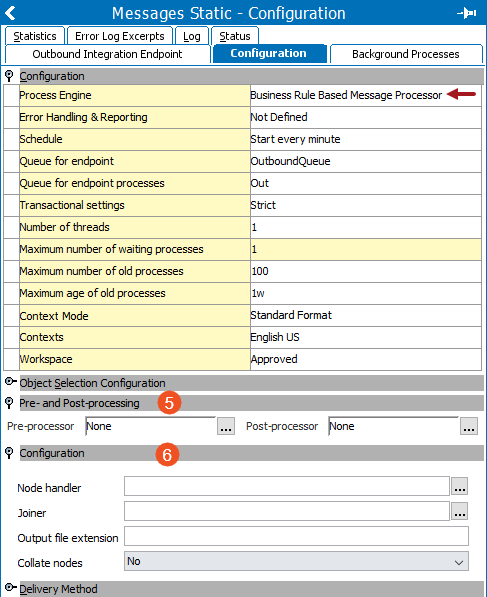
- Enable the endpoint and invoke it as described in Running an Outbound Integration Endpoint here.