Summary
The following enhancements and changes have been made as part of the 11.2 (2023.2) release. These are outlined below and described in the Details section that follows:
-
A new healthcheck is available to identify business rules that run too long and potentially create performance issues. By default, healthcheck issues of this type are registered after five (5) minutes and automatically stop rules running longer than 15 minutes. This enables administrators to proactively improve performance and reduce downtime.
-
EAN, ITF, or UPC barcodes and QR codes can be generated via the 'Barcode generator' JavaScript bind. Adding a barcode to products can make product onboarding easier for customers.
-
An update to the public API with the 'Asynchronous translation' component is available to customers and partners that makes it easier to code asynchronous translation services.
-
The SaaS Self-Service UI now includes several new features such as upgrading STEP environments to a new feature release, creation of a time-limited release preview sandbox and support for using EdDSA-ed25519 keys for SFTP authentication.
-
A new image conversion microservice that allows customers to handle their image conversion workloads outside of STEP is in the ramp-up phase.
-
A new method (getCurrentTranslationStatus), added to the STEP Scripting and Extension APIs, reads the translation status of an object via business rules considering both its context and workspaces. This allows business processes to detect and react to translation statuses to, for example, export data to other systems or to assess translation status as part of sufficiency scoring.
-
A warning dialog now ensures the Business Rule Editor dialog does not accidentally close (e.g., when a user clicks Cancel or presses the Esc key) without saving the changes. This provides better experience while working with business rules.
-
New DaaS initiatives, including event messaging and query by attribute value, better serve customers using the DaaS offering.
-
A new business condition type called ‘NOT’ has been created that inverts the result of another business condition so that 'true' becomes 'false' and 'false' becomes 'true'. This new condition gives business rule writers additional flexibility when creating complex business rules.
-
The ‘TaskList Navigation Handler’ has been renamed to ‘Workflow Navigation Handler’ and now, on submit, it enables users to follow the task to the next state in the workflow.
Details
New healthcheck identifies business rule performance issues and stops long-running rules
In order to minimize or prevent performance issues caused by problematic business rules, long-running scripts are now detected, automatically stopped, and logged with an exception. This will help to ensure that systems are reliably available and performing optimally, thus reducing delays and frustration.
The new 'Business rule execution time too long' healthcheck identifies business rules that should be reviewed. By default, business rules are reported as a warning if they run longer than five (5) minutes and are stopped and reported as an error if they run longer than 15 minutes. The healthcheck runs on schedule to alert admins or developers of business rules that may combine many operations into one rule, call external services with slow response times, access many objects, or access objects with many revisions. The identified business rules should be rewritten and/or the involved objects should be modified to eliminate performance issues.
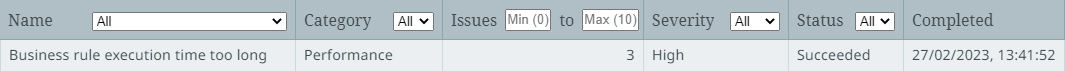
The healthcheck is available in the Admin Portal on the Healthcheck tab and also from the STEP Performance Analysis link on your system's Start Page. For more information refer to the Healthcheck Test Index topic in the Administration Portal documentation here.
New JavaScript barcode / QR code generator
The new 'Barcode generator' JavaScript bind can generate one-dimensional EAN, ITF, or UPC barcodes, as well as two-dimensional QR codes. With 11.1-MP2, it was made possible to generate theses codes via JavaScript, rather than requiring a custom extension, and the capability was added to the baseline for all future releases.
Images are generated completely in STEP (for security, no external services are used), and each generated image is saved as the specified asset object type (for example, using an object type of 'barcode'). Using existing JavaScript capabilities allows a business action to be run as part of a workflow or an approval that reads the relevant data from the product, creates the necessary code as an asset, and links that asset to the product. This is expected to streamline the product onboarding process for Product Managers and the like who must ensure that a barcode is in place prior to approval of a product.
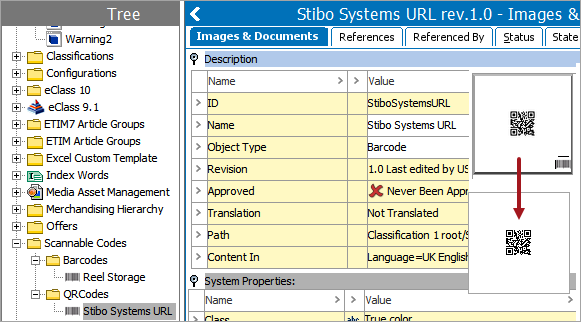
To make the barcode available for use with a product, setup is required to create a reference from the barcode asset to the applicable product. The additional setup can be implemented via JavaScript or using standard functionality available in STEP. For more information, refer to the Barcode Generator Bind topic within the Resource Materials online help here.
New Asynchronous Translation component public API update
The ‘Asynchronous Translation’ component has been added to the public API. This will make it easier for partners and customers to code an asynchronous translation service. Previously, partners and customers would need to code methods for finding the products that need translation, finding the attributes, finding the languages, setting the translation status. These methods are now available as part of the public API.
For more details, refer to the STEP API Documentation available at [system]/sdk or accessible from the system Start Page.
SaaS Self-Service UI improvements
The following new features have been added to the SaaS Self-Service UI that enable SaaS customers further to maintain their STEP environments without requiring any involvement of Stibo Systems support:
-
Until now, customers could only upgrade their STEP environments to a new maintenance patch release from the Self-Service UI, this limitation has now been removed and upgrades to new feature releases are also supported.
-
Customers can now create a time-limited Release Preview Sandbox to try out the latest STEP feature release without having to upgrade any of their existing environments. The Release Preview Sandbox is free of charge, fully functional, and is automatically decommissioned after a period of seven (7) days.
-
The use of EdDSA-ed25519 keys for SFTP authentication is now supported for Stibo Systems SaaS environments and customers can configure these public keys themselves in their SaaS Self-Service UI. This new key algorithm improves security and performance over using the RSA key algorithm that was available already.
-
The environment Refresh Configuration tab has been extended with the ability to upload files. This provides further flexibility for customers in the process of refreshing their Sandbox environments and also provides the ability to reset these environments to 'vanilla' (i.e., plain) state when required.
-
Customers can now view the descriptions of hotfixes that are included when upgrading a STEP environment to a new image.
Some of the above features are being rolled-out gradually to all SaaS customers and may not be available immediately. More information about the new features can be found in the SaaS Self-Service UI built-in User Guide.
New image conversion microservice
A new multi-tenant microservice allows image-conversion workloads to be separated from the STEP core services, optimally benefiting from cloud elasticity that automatically scales depending on the workload, without impacting the performance of the STEP core service.
This new microservice is currently in the ramp-up phase. To learn more about the ramp-up phase / status, refer to the License and Component Lifecycle topic in the System Update and Patch Notes section of online help here.
Data Sufficiency error messages now exportable in human-readable format
The exported data of Data Sufficiency messages and calculation dates are now available in human-readable format in Excel and CSV. Sufficiency calculation dates and error messages are stored in an encoded format, which is decoded for display in the Sufficiency Panel in the Web UI. This information is usable for external analysis and communication with users outside of STEP.
This supports users who are correcting data on a product-by-product level in the Web UI, but does not support cases where external management or analysis of the data is desired. For example, to review errors across a set of products in bulk and import data changes accordingly, or to perform further analysis to identify repeating or frequent problem areas.
To address these cases, two new transformations are available in the export mapper that transform the date and time information from epoch to ISO format and one that decodes the sufficiency messages, allowing the data to be extracted in human readable format in both Excel and CSV during export.
For more information, refer to the Sufficiency Configuration Type topic in the Data Governance documentation (here) and Attribute Transformations topic in the System Setup documentation (here).
Get translation status of a node via business rule
A new method (getCurrentTranslationStatus), added to the public API, allows users to now access the translation status of any object through business rules considering both its context and workspace.
Some use cases it could support include:
- It ensures that only translated objects are exported.
- It factors translation status into the sufficiency score of an object.
- It checks translation status as part of an approval.
This supports a fuller integration of the translation status into overall business processes and allows the user to react to the translation status outside of the translation workflow and other translation-specific processes.
For more information, refer to the Business Rules topic in the Business Rules documentation here.
Scripting API and Extension API information can be found in the STEP API Documentation available at [system]/sdk or accessible from the system Start Page.
New warning for unsaved changes when exiting Business Rule Editor
In workbench, a warning dialog displays in the Business Rule Editor anytime there are any unsaved changes when the user attempts to exit without saving those changes. This prompting will provide the user a better overall experience when working with business rules in STEP, ensuring that edits are not accidentally lost (e.g., lengthy JavaScript) and preventing user frustration.
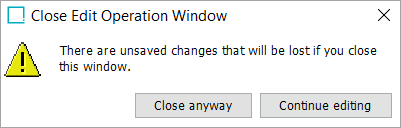
For more information, refer to the Business Rules topic in the Web User Interfaces documentation here.
DaaS Improvements
New capabilities have extended the set of use cases and applications for Stibo Systems' Data as a Service (DaaS):
-
Event messaging: It is now possible to configure a Kafka queue (or compatible queue, such as Azure Event Hub) and define one or multiple subscriptions in the language of your service-specific schema. The event message, besides basic event details, will also include the list of fields based on the schema for which changes have been registered, which can, for example, be used to keep a search index or cache updated in an efficient manner.
-
Query by attribute value: There are scenarios where applications consuming data from DaaS do not know the STEP ID but rather some other ID, e.g. a GTIN code for a product. It will be possible for Developer or Architect users to configure DaaS to look up objects using such alternative identifiers.
For more information about Data as a Service, refer to the Publishing to Data as a Service documentation (here) or the DaaS built-in User Guide.
New business condition type called 'NOT'
A new business condition type called ‘NOT’ has been created that inverts the result of another business condition so that 'true' becomes 'false' and 'false' becomes 'true'. This new condition gives business rule writers additional flexibility when creating complex business rules. Furthermore, the 'NOT' condition allows business rule writers to override message(s) generated by the inverted business condition using the 'Override Message' fields shown in the image below.
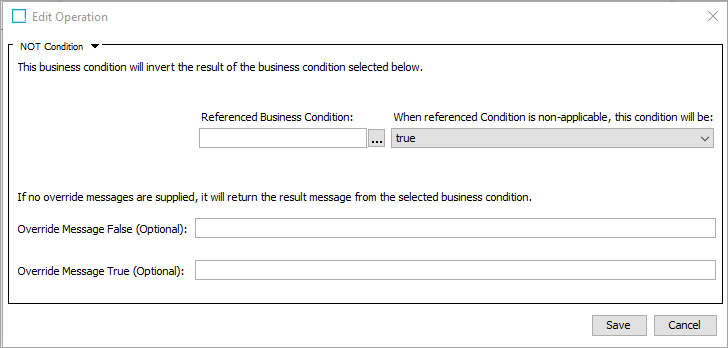
For more information, refer to the Business Condition: 'NOT' condition topic in the Business Rules documentation here.
Improved and renamed Navigation Handler
The ‘Task List Navigation Handler’ has been renamed to ‘Workflow Navigation Handler’ and now, on submit, it enables users to follow the task to the next state in the workflow.
For more information, refer to the Workflow Navigation Handler topic in the Web User Interfaces documentation here.