Use these steps to configure an existing Clerical Review Task List for the Machine Learning Match Recommendations. To create a Clerical Review Task List, refer to the Golden Record Clerical Review Task List topic here.
-
On your Golden Record Clerical Review Task List screen, open Design Mode.
-
On the properties dialog, open the 'Task Information' flipper and check Match Recommendation.
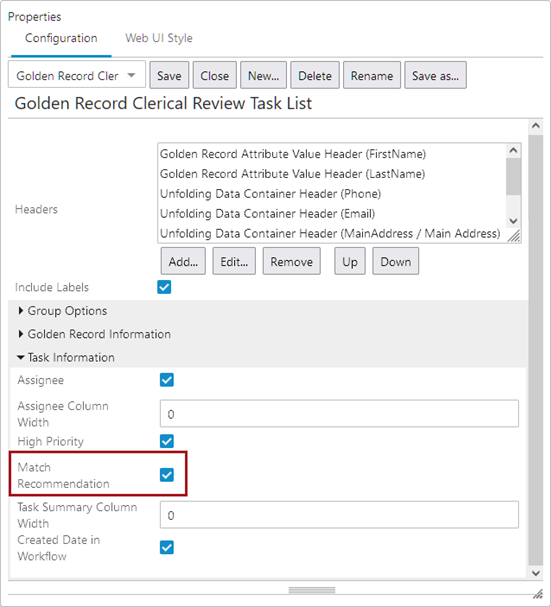
Match recommendations now appear under the Task Information column.