Configure the PDX OIEP with the following settings:
-
Context Mode: To ensure that the OIEP always sends cross context formatted Advanced STEPXML to PDX, set the 'Context Mode' to 'Cross Context Format' as highlighted below:
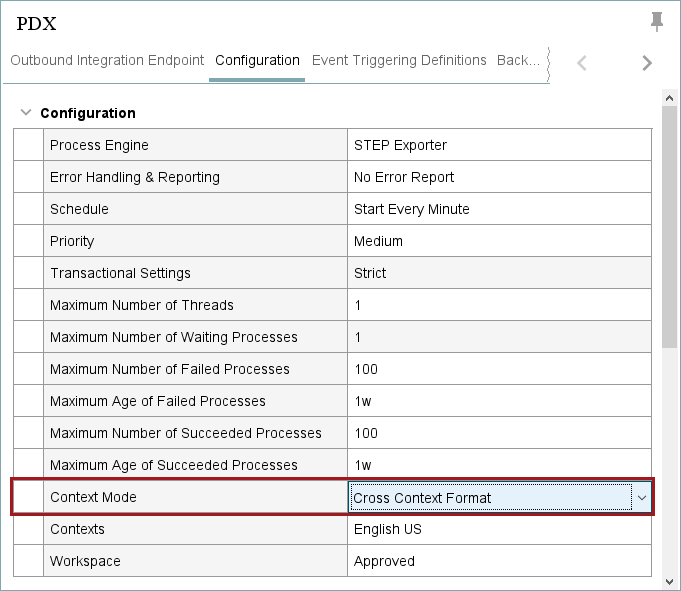
-
Number of Events to Batch: In the Event Queue Configuration flipper, set the 'Number of Events to Batch' parameter to a maximum of 500 for optimal performance of the integration.
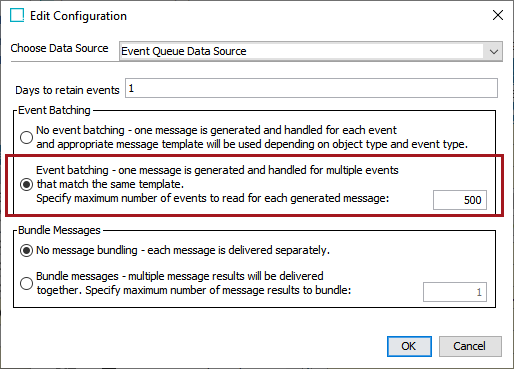
-
Output Templates: Set the format for the PDX integration to Advanced STEPXML and the ensure template contains the following tags:
-
ContextList
-
CrossReferenceTypes
-
UnitList
-
AttributeList
The following is an example template:
Copy<STEP-ProductInformation ResolveInlineRefs="true" FollowOverrideSubProducts="true">
<ContextList ExportSize="Minimum"/>
<CrossReferenceTypes ExportSize="Minimum"/>
<UnitList ExportSize="Minimum"/>
<AttributeList ExportSize="Minimum"/>
<Products ExportSize="Minimum" FlattenHierarchy="false">
<Product/>
</Products>
<Assets ExportSize="Referenced"/>
</STEP-ProductInformation>
-
-
Pre-processor: In the Output Templates section for the PDX OIEP, set the pre-processor option to 'PDX Pre-processor 2.'
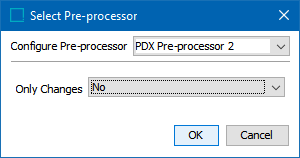
For the Only Changes parameter:
-
No - means all products in the event queue will be sent.
-
Yes - means only products with a changed revision will be sent.
-
-
Delivery Method: In the Delivery Method flipper for the PDX OIEP, choose 'Product Data Exchange 2.' Refer to the Product Data Exchange 2 Delivery Method topic for details on configuring the required sharedconfig.properties and setting the parameters.
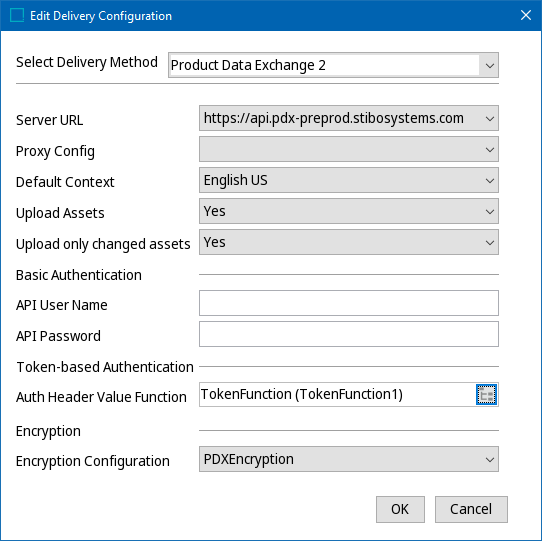
-
Review additional set up and configuration implementation based on your product record information as defined in the Setting Up the PDX OIEP topic.
Token-based Authentication Function Example
Use the steps below to create an example business function for token-based authentication with or without using a proxy.
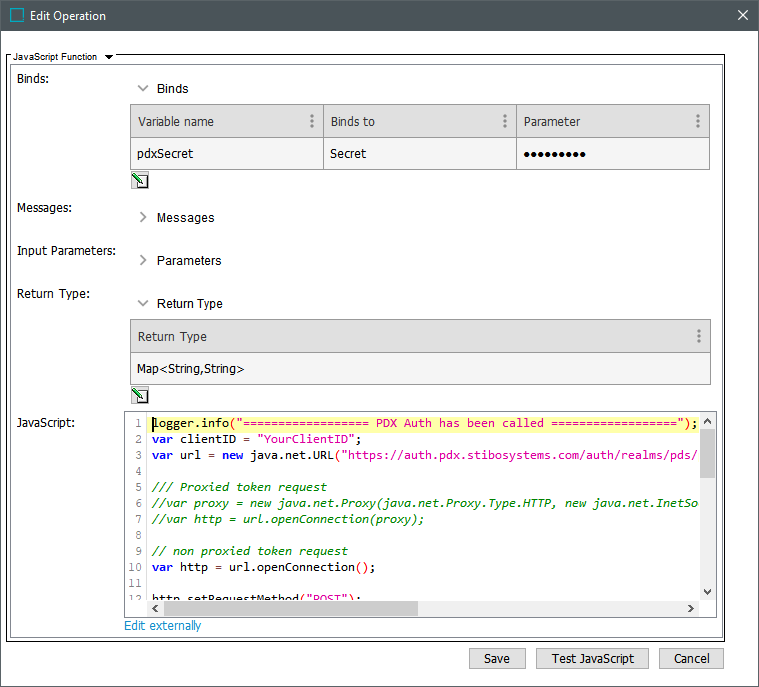
-
In PDX, go to Manage team / User management / API keys and generate a key. Refer to PDX Help Center / Documentation for more information.
Important: Existing PDX integrations moving to OAuth must not enter a source system ID when creating keys (which causes duplication of attribution created in the previous integration setup).
-
In STEP, create a JavaScript Function with:
-
Bind for secret (add variable name; Binds to = Secret; Parameter = ClientSecret (generated via PDX 'API keys' option)
-
Return Type = 'Map<String,String>'
-
JavaScript = example code below
-
-
Make necessary updates in the JavaScript for your system:
-
YourClientID = 'ID' of the generated API key
-
Verify the URL variable is aligned with the appropriate PDX environment (QA or PROD)
-
To use a proxy, uncomment the 'Proxied token request' section and modify as required
-
Add your secret Bind variable (pdxSecret is used in this example)
-
-
Test your integration.
logger.info("================== PDX Auth has been called ==================");
var clientID = "YourClientID";
var url = new java.net.URL("https://auth.pdx.stibosystems.com/auth/realms/pds/protocol/openid-connect/token");
/// Proxied token request
//var proxy = new java.net.Proxy(java.net.Proxy.Type.HTTP, new java.net.InetSocketAddress(java.net.InetAddress.getByName("proxy.host.name"), proxyPortNumber));
//var http = url.openConnection(proxy);
// non proxied token request
var http = url.openConnection();
http.setRequestMethod("POST");
http.setDoOutput(true);
http.setRequestProperty("Content-Type", "application/x-www-form-urlencoded; charset=UTF-8");
http.connect();
var os = http.getOutputStream()
try {
os.write(new java.lang.String("grant_type=client_credentials&client_id="+clientID+"&client_secret="+pdxSecret).getBytes());
} finally {
os.close();
}
var input= http.getInputStream();
try {
var reader = new java.io.BufferedReader(new java.io.InputStreamReader(input));
var string ="";
while (reader.ready()){
string=string+reader.readLine();
}
var json = JSON.parse(string)
var map = new java.util.HashMap();
map.put("Authorization",json.token_type + " " + json.access_token);
logger.info("Authorization "+json.token_type + " " + json.access_token);
return map;
} finally {
reader.close();
}