The Accelerator for Retail solution includes three languages: English, German, and French. The PDX Channel also supports onboarding of product data across these languages, and PDX’s language-mapping capabilities can be used by suppliers to support product data onboarding requirements across multiple languages.
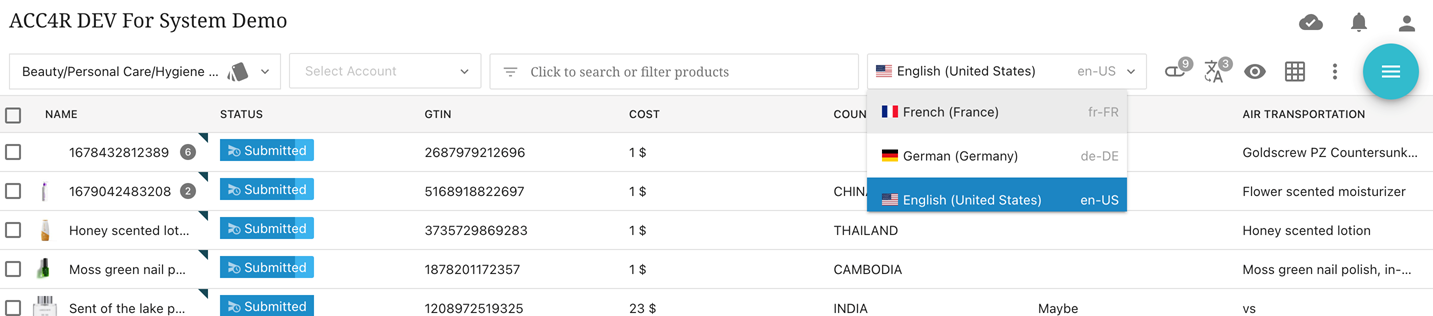
Supplier-facing attributes and assets that have a language dimension dependency in STEP will become language-specific attributes in the PDX Channel. It should be noted that the solution does not support onboarding of product data modeled as language-specific attributes in data containers in STEP.
Naturally, languages can be added to or removed from the supplier-facing channel in the same way they are added or removed in STEP.
A multiple language setup is handled using two attributes:
• The 'PDX: Language Handling' (ID: PMDM.AT.PDS.LanguageHandling) attribute, valid on dimension points
• The 'PDX: Language Mapping' (ID:PMDM.AT.PDS.LanguageMapping) attribute, valid on dimension points
These two attributes are described in the next section.
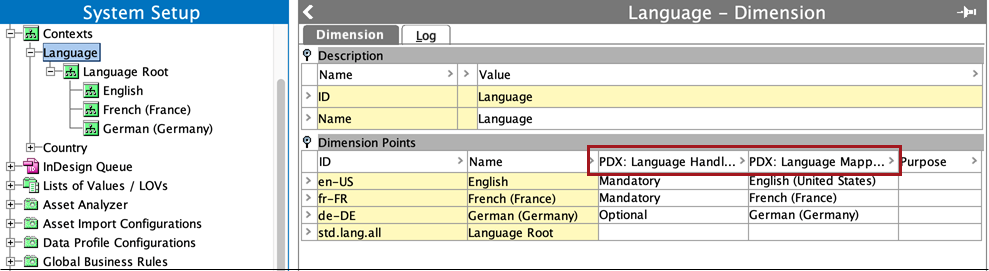
Language Handling Attribute
The 'PDX: Language Handling' (ID: PMDM.AT.PDS.LanguageHandling) attribute controls whether input languages will be available and / or required in the PDX channel. The attribute is LOV-based with the following values and value IDs: ‘Mandatory’ (Mandatory), ‘Not supplier relevant’ (No), and ‘Optional’ (Optional).
If a language is configured with an empty value or with the ValueID set to ‘No’ in STEP, then this language will not be vendor-facing; this means it will not be visible in the channel in PDX.
If the 'PDX: Language Handling' attribute for the language is set to 'Mandatory’ in STEP, the corresponding language layer in the PDX channel must be completed and made valid for a product before it can be submitted to STEP.
On the other hand, if the 'PDX: Language Handling' attribute for the language is set to 'Optional' in STEP, then it is optional for the vendors to add data to the corresponding language layer in the PDX channel. However, if any data has been added to a language layer on a product, the language layer must be completed and made valid before the product can be submitted.
Language Mapping Attribute
The 'PDX: Language Mapping' (ID:PMDM.AT.PDS.LanguageMapping) attribute controls the name and icon of the corresponding language layer in the PDX UI. For an example of this, reference the display of language options in the dropdown in the channel grid view in PDX shown in the red box in the screenshot below.
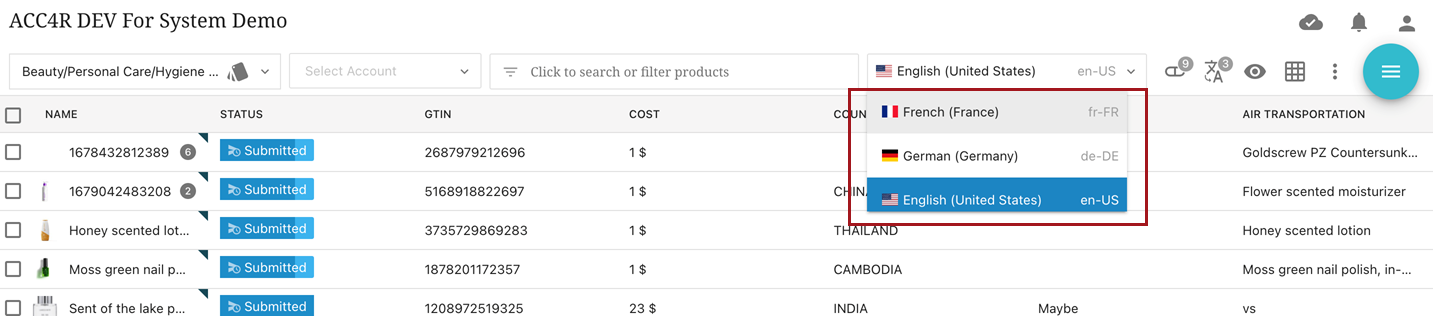
The attribute is LOV-based and the LOV includes all valid PDX languages.
When creating this setup, make sure that multiple supplier-facing language dimension points are not mapped to the same PDX language. Only one language dimension in STEP can correspond to a given language in PDX.
Listed below are a number of facts related to a multiple language setup that users should take note of:
-
Properties like hierarchy name, attribute name, attribute description, attribute validation, LOV values, etc., do not vary by language in PDX and these properties will be extracted from the language used by the 'Context1' context.
-
The same list of languages in the channel language dropdown display for all vendors.
-
Attributes used in the attribute group ‘PDX: Include in Maintenance’ (ID = PMDM.ATG.PDS.IncludeInMaintenance) can have language as the dimension dependency in STEP, but attributes used in the attribute group ‘PDX: Matching Keys for Maintenance’ (ID = PMDM.ATG.PDS.MaintenanceMatchingKeys) cannot.
Language Mappings in PDX
When suppliers working in PDX set up an onboarding channel—tasks that include adding the channel, making attribute mappings, putting products into the channel—they must also map languages used by the channel to those used in PDX master data. This can be done by clicking the 'Language mappings' button in the channel:
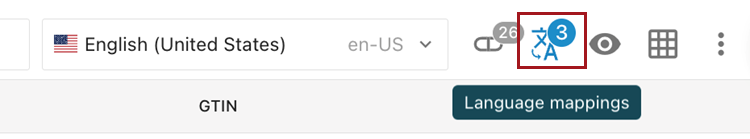
After clicking the 'Language mappings' button, the user is navigated to a new page (shown in the screenshot below) from which suppliers can configure how language-specific data in PDX master data is mapped to language-specific data in the corresponding channel.
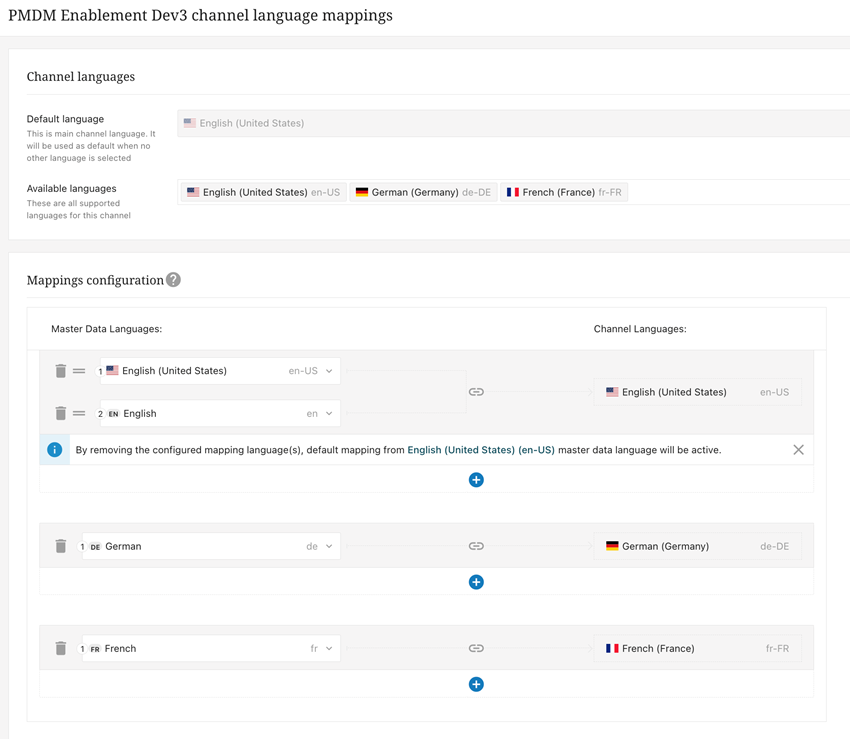
The language-mapping setup shown in the screenshot above will map product data loaded into the English-US ('en-US') language in PDX master data into the 'en-US' language in the channel. If data is missing from the 'en-US' language in PDX master data, data from the non-geo-specific English ('en') language in PDX master data will be used as the secondary option.
Similarly, data loaded into the German ('de') language in PDX master data will be used by the German-Germany ('de-DE') language in the channel and data loaded into the French ('fr') language in PDX master data will be used by the French-France ('fr-FR') language in the channel.
It is recommended that suppliers prioritize correct configuration of language mapping as improper setups can create issues.
As an example, a supplier is directed to only upload data into the English-UK ('en-UK') language layer during import and add products to the channel. If the supplier is using the language mappings as depicted in the screenshot above, empty products will display in the channel even if the attribute mappings are correct. The reason for the error (empty products in the channel) is that data in the English-UK ('en-UK') language layer from PDX master data has not been made accessible to the channel.
To correct this issue, the supplier can either adjust the language mappings so the 'en-UK' language layer from PDX master data is mapped to the 'en-US' language in the channel, or they can redo the imports into PDX master data in such a way that they target 'en-US' or the 'en' language in PDX master data. Which of the two solutions is best depends on the exact needs of the supplier: does the supplier need to distinguish between 'en-US' and 'en-UK'? What other channels does the supplier use and, if so, what are their language needs?