PDX Syndication provides a regularized method for manufacturers to efficiently syndicate authoritative data from their internal PIM systems and use mappings and transformations to send that data to many different recipients or partners.
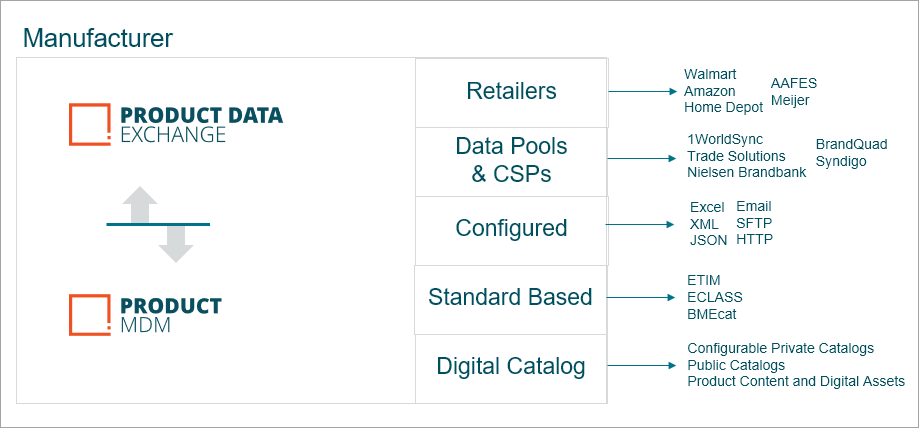
On-the-fly error-checking in PDX is performed against channel data standards to prevent publishing non-standard data. Corrections for errors can be saved as rules for future use, reducing the overall time spent generating quality data.
Integration between STEP and PDX involves:
-
Master data sent from STEP to PDX via an outbound integration endpoint. This can include a product's primary image, product references as well as metadata on those references, and packaging hierarchy information.
-
PDX channel status information is received by STEP via an inbound integration endpoint. This allows STEP users to monitor the status of products being syndicated by PDX.
Syndication Prerequisites
Licenses
To access the PDX platform and functionality, the 'X.Adapter.ProductDataSyndication' license must be activated on your server, contact Stibo Systems for more information on enabling this license.
STEP Components
The 'productdatasyndication-integration' add-on component must be installed on your system. The add-on component will create an Outbound and Inbound Integration Endpoint, both of which will require additional configuration to enable. Once activated, STEP communication with PDX is handled via the PDX External API.
To install the required component and learn about other possible STEP requirements, contact Stibo Systems.
Configuration
Important: The configuration steps described below pertain to PDX Syndication and not to PDX Onboarding. The PDX outbound and inbound integration endpoints are included in the PDX Syndication solution and require a license. For additional information on examples of PDX Onboarding, refer to a series of onboarding topics in the Accelerator for Retail solution enablement documentation, specifically Onboarding 2 - Suppliers Manage and Publish Product Data Using PDX, Onboarding 3 - PIM Onboards External Product Data from Suppliers, and Onboarding 4 - Buyer Accepts or Rejects the Supplier's Product Proposal.
Some manual configuration setup is required for the following objects:
- PDX Outbound Integration Endpoint - the OIEP sends master data to PDX and must be modified to work with your data. The Setting Up the PDX OIEP topic includes details for:
- Manual required setup
- Packaging hierarchy export setup
- Optional product references metadata export setup
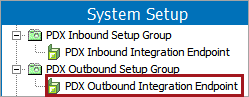
- PDX Inbound Integration Endpoint - the IIEP receives the PDX channel status information. For details, refer to the PDX Inbound Integration Endpoint Configuration topic.
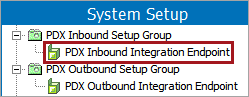
- PDX Status Data Container - the data container used to display and monitor the PDX product status in the Web UI and the workbench, using the attributes contained within the PDX Status Attribute Group. For details, refer to the PDX Channel Status Monitoring topic.
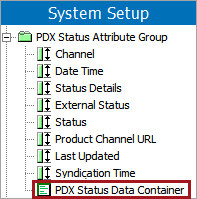
PDX Account & API User
To set up the integration, you’ll need a PDX account and an API user, contact Stibo Systems for more information on setup.
You will also need a standard user. The standard user allows you to log into the PDX application and verify the data transfer. Your PDX Account Administrator from your organization has the ability to invite you to the PDX account from the PDX UI. In doing so, you will receive a sign-up email where you create the password. You will use these credentials to log into the PDX system. If your account does not yet have an appointed Account Administrator, contact Stibo Systems to get one created.
PDX Syndication for Instrument
In Instrument users can view, add, and remove PDX channels for one or more products in a perspective table view. This will enable Category Managers to easily check if products are assigned to the desired PDX channels. If the products have not been assigned to the desired PDX channels, the Category Manager can add or remove PDX channels to ensure that products will be syndicated to the correct receivers via PDX. Furthermore, the PDX Channel solution in Instrument supports business processes to be executed before the actual syndication takes place. This is triggered via a Business Action that will run when channels are either added or removed.
To use PDX Channels in Instrument, users need to implement the PDX Channels JavaScript bind. For more information on JavaScript binds, refer to the JavaScript Binds topic in the Resource Materials online help. For information on the PDX Channels bind, refer to refer to the PDX Channels Context Bind topic in the Resource Materials online help.
For more information on Instrument, refer to the Instrument Documentation that is included when Instrument is enabled on a system. It is located on the Start Page under Resources.