The purpose of the Text Widget is to provide an easy way to display custom text to all Web UI users. The Text Widget, which supports HTML formatting in the Text parameter, is a great way to display a custom message of welcome or next steps after logging in because it can be displayed on the homepage, where users are directed after login.
The purpose of this section is to describe each of the parameters within the Text Widget Properties.
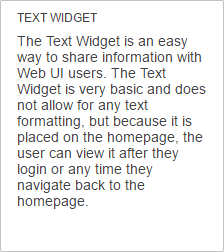
Prerequisites
It is expected that anyone configuring the Text Widget is familiar with the Web UI Designer, as basic concepts for working with the designer are not covered in this section. In addition, the user must have appropriate privileges to access the designer.
Details on how to add a widget to a homepage can be found in the Adding Widgets to a Homepage topic in the Getting Started documentation here.
Configuring the Text Widget
When configuring the Text Widget for the Homepage, there are three parameters to consider; Double Width, Text and Title.
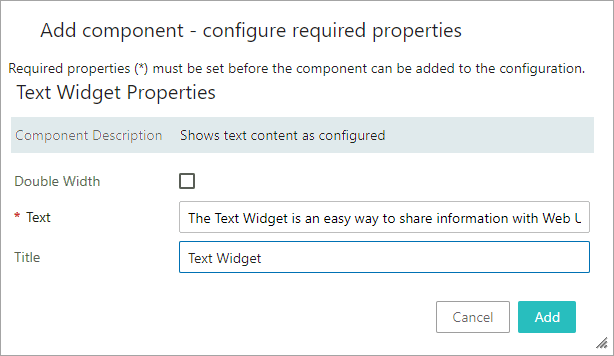
If the Double Width parameter is checked, the widget is doubled in size form the from the standard widget single width.
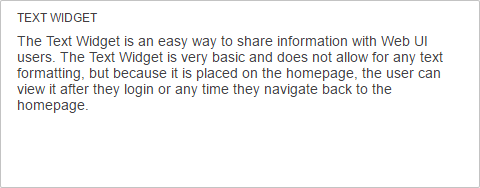
The Text parameter must be populated for the widget to be added to the homepage. When the Double Width parameter is checked, the widget can display approximately 1300 characters. When the Single Width parameter is checked, the widget can display approximately 600 characters. HTML tags can be used in the Text Widget Text parameter to display formatted text.
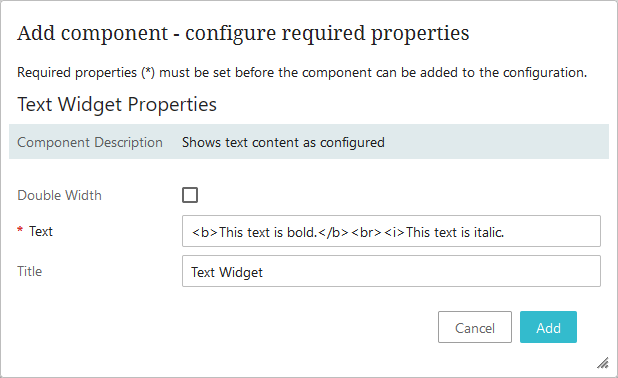
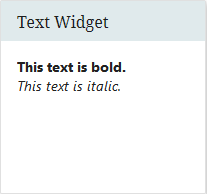
The Title parameter is optional. When blank, the default title, 'Text', appears. When the Double Width parameter is checked, the Title can display approximately 50 characters. When the Single Width parameter is checked, the Title can display approximately 25 characters.