In Step 6, you choose which columns to use for the bottom header rows. The procedure is the same as in Step 2. Any new rows generated as a result of promoting an attribute will be placed at the bottom of the table. Refer to Step 2 for details, some screenshots are included to show the setup that corresponds to the Table Guide.
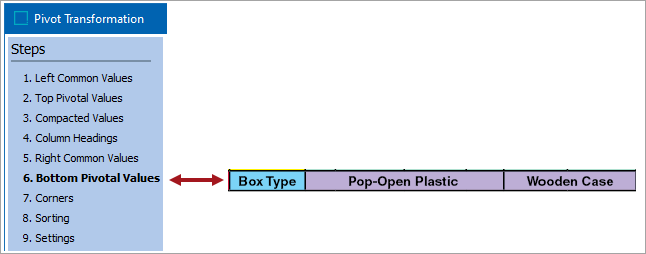
In the Table Guide example, the attribute Box Type is used to create a bottom header row.
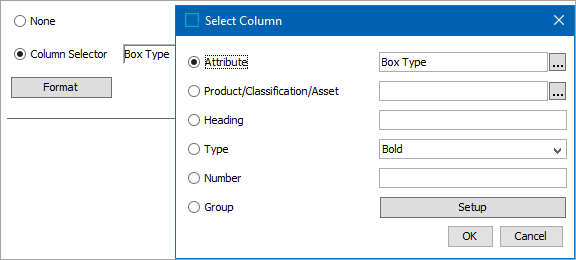
The above image shows the selection of the attribute Box Type. Since only one attribute will be promoted to the Bottom Pivotal Values the group option was not necessary.
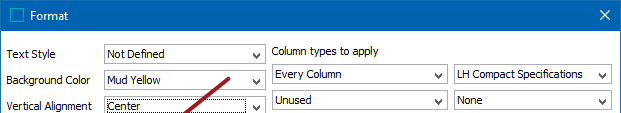
The above shows the setup that matches that for the Table Guide example.