Configure the new event processor by populating the available parameters. Common setup is to use the default settings unless there is a valid reason to change them.
For more information on each of the parameters, refer to the Maintaining an Event Processor documentation here.
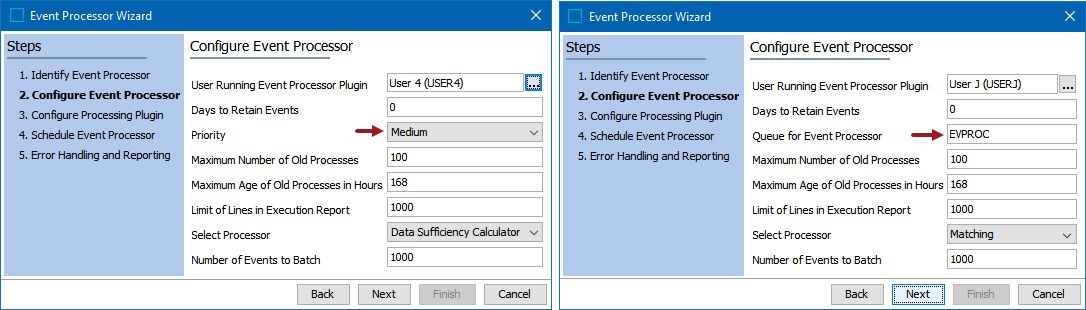
-
User Running Event Processor Plugin: Click the ellipsis button (
 ) to search or browse for a user.
) to search or browse for a user.Important: The privileges of the selected user determine which actions the Event processor can perform and what data can be processed. Common setup is to create a special system user for this purpose so that the effects of the event processor are easily identified.
-
Maximum Age of Old Processes in Hours: Specify the maximum age of ended processes that the system will keep.
-
Days to Retain Events: Optionally enter the number of days to keep events once processed. Common setup is to leave this at 0 since this option is not valid for an event processor; it is available for reprocessing events via an OIEP.
-
Priority: When the recommended priority-based BGP execution mechanism is configured, waiting BGPs are prioritized for execution based on the priority of the BGP and the created time. Refer to the Priority section of the BG Processes Execution Management topic in the System Setup documentation here. The legacy 'Queue for event processor' parameter is not available.
Queue for event processor: Enter the name of a queue to process data from the event processor. This legacy option is not available when the recommended priority-based background process (BGP) execution mechanism is configured. 'EVPROC' is the default, however entering the name of a new queue will result in the new queue automatically being created upon completion of the wizard.
-
Maximum Number of Old Processes: Specify the number of ended processes the system will keep.
-
Limit of Lines in Execution Report: Specify the maximum number of lines to store from the execution report in the log.
-
Select Processor: Choose from the available options, For more information, refer to the Processing Plugins documentation here.
-
Number of Events to Batch: Specify the batch size. The events are handled one by one, but will be more effective and ensure increased performance by committing changes in larger batches. If you are experiencing slow processing times, try increasing your batch size.
-
Click the Next button to display the wizard step 'Configure Processing Plugin'. Refer to the EP - Configure Processing Plugin topic here.