Dimensions and dimension points are maintained in the STEP Workbench on the System Setup tab within the Contexts node.
Important: 'Dimensions' are general, while 'dimension points' are specific.
Dimensions
A 'dimension' is a definition of a context-sensitive element in STEP, such as language or country, which allows for different layers of information to vary. A dimension is presented in STEP as a hierarchy of dimension points. Each system must have at least one dimension.
Common examples of dimensions are 'Language' and 'Country,' as shown in the screenshot below:
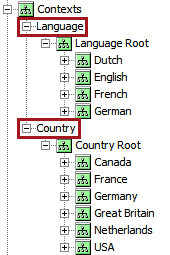
Dimension Points
'Dimension points' are contained within dimensions. For example, a specific language or a specific country. Data is stored in STEP in dimension points.
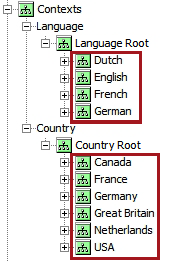
Note: Although 'Language Root' and 'Country Root' are dimension points, they should never be used when creating a context. For more information, refer to the Dimension and Dimension Points Recommended Practices topic.
Dimension Dependent Data
Data is stored in STEP in dimension points, not in contexts. In order to place data into different dimensions, the object type, attribute, and/or reference type that will either contain or link the data together must be made dimension dependent.
-
Object types are made dimension dependent if they should have different STEP names in different contexts. In most cases, this is because the names are translated into different languages, though they may also have different names in different markets, for example.
For information on making object types dimension dependent, refer to the Maintaining Dimension Dependent Object Types topic.
-
Attributes are made dimension dependent when their values should be different in different contexts. This also includes lists of values (LOVs).
For information on making attributes dimension dependent, refer to the Dimension Dependent Attributes topic in the Getting Started documentation.
-
Reference types are made dimension dependent when different linked objects (typically assets) should be visible in different contexts.
For information on making reference types dimension dependent, refer to the Dimension Dependent Reference and Link Types topic.
-
Assets can be made dimension dependent but this is a global setting applied from System Setup, Users & Groups, within the Image & Document Settings node.
For more information, refer to the Image and Document Settings topic.
Note: In most circumstances, assets can be 'swapped out' in different dimensions by use of dimension-dependent reference types.