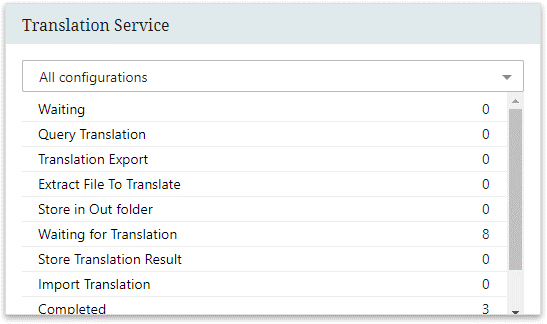Whenever the translation is done (in the PIM Web UI or using an asynchronous translation service), all the translation-relevant tasks are centralized in one workflow visible on the homepage of the Web UI.
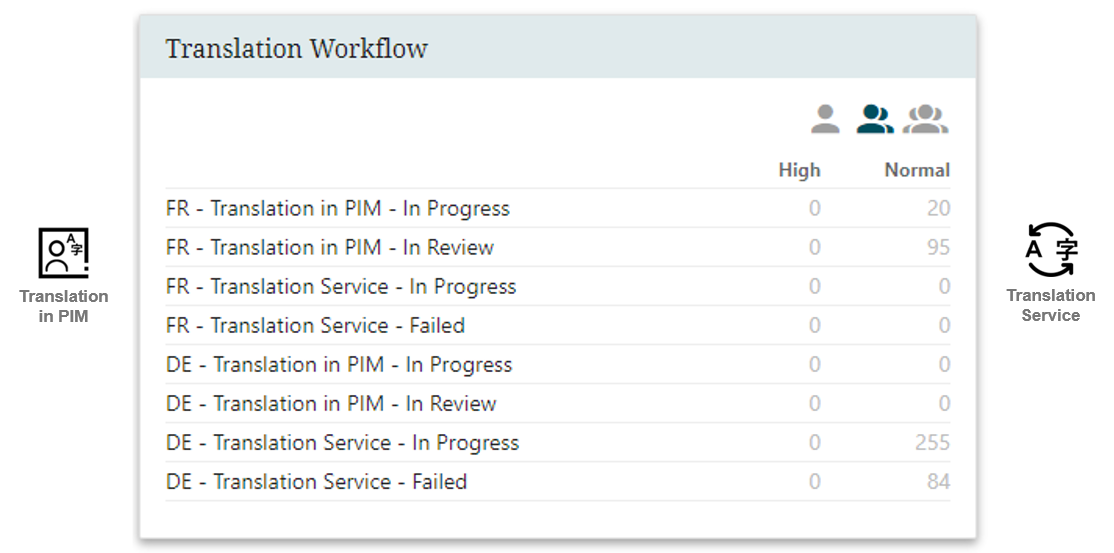
Translation in PIM
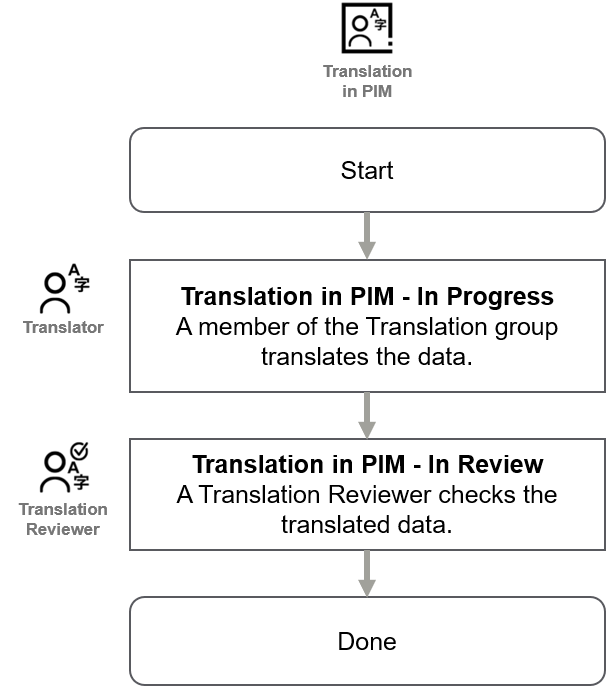
Once the translation is started, a translation group member will perform the translation. When the translation is complete (done), the product data is forwarded to the translation reviewers group.
Translation Service
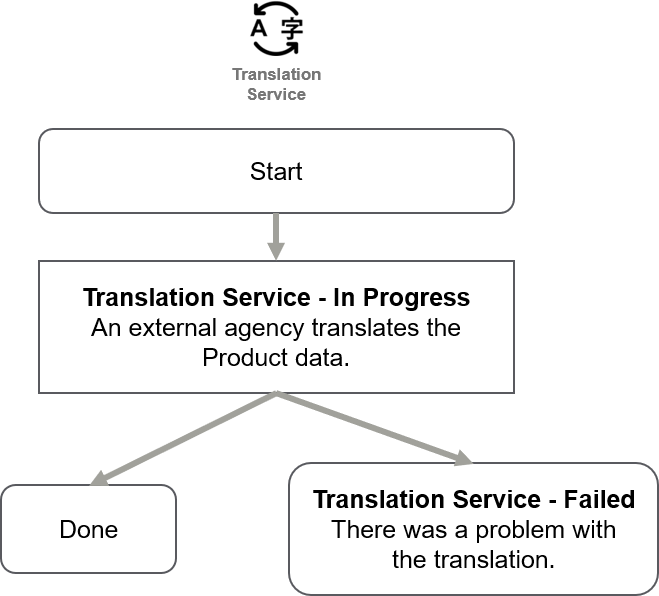
The translation is sent to an external service. The end result can be either translated Product Data or a problem importing the translation.
The translation process uses the asynchronous translation of STEP (for more details, refer to the Asynchronous Translations topic in the Data Integration documentation for more details here).
The data steward, the buyer, and the translator can view the more technical actions as needed. These 'tasks' are tracked in the translation service widget which displays a list of background processes (this is not a workflow).
Each item in the widget is a link to a page listing all the background processes where the user can get more information.