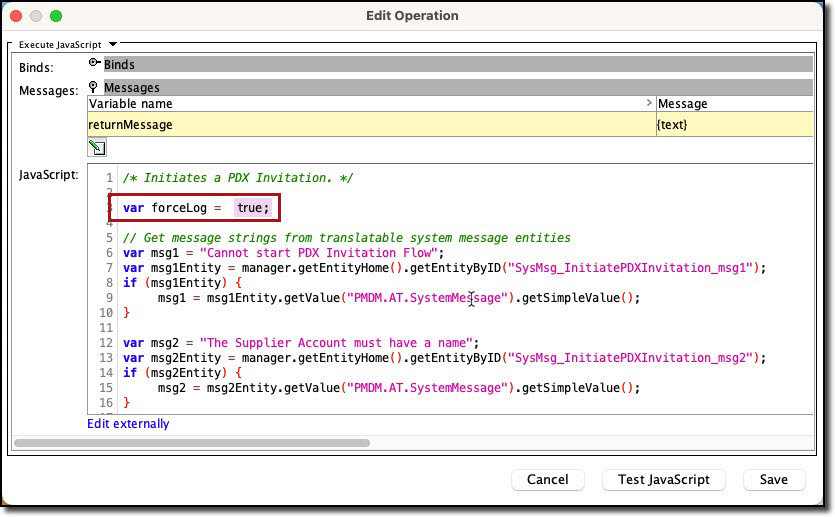Accelerator for Retail supports the ability to enable or disable logging for all business rules by making a single change to a business library.
To enable or disable logging for all business rules, open the 'Business Rule Logging' business rule library (ID: BusinessRuleLogging).
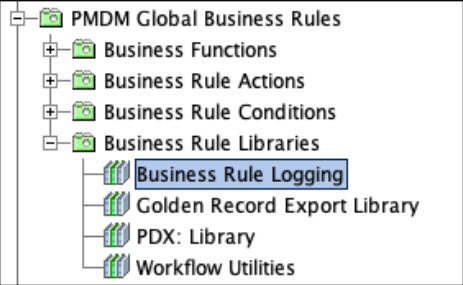
By setting the 'enableGlobalDebugLogging' variable in the 'Business Rule Logging' library to either 'true' or 'false', the system is being directed to ignore the logging setting on all Accelerator-delivered business rules. So by setting 'enableGlobalDebugLogging' to 'true', logging is enabled for all Accelerator-delivered business rules.
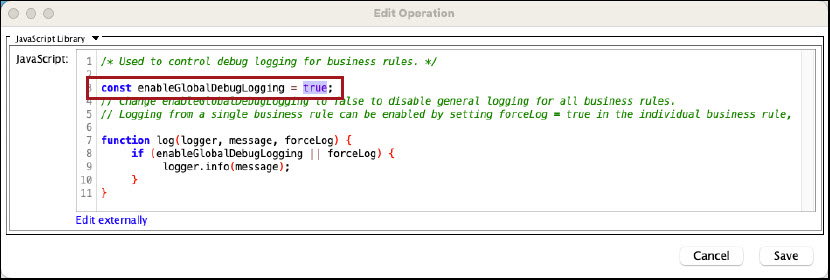
Alternately, set the variable to 'false' to disable logging for all Accelerator-delivered business rules.
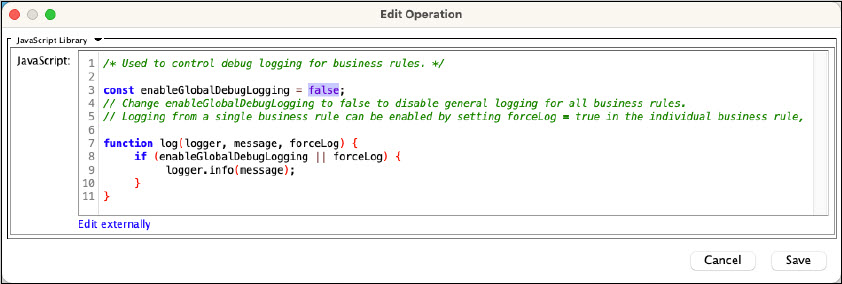
The solution also allows admin users to enable logging for individual business rules even if logging has been disabled for all Accelerator-delivered business rules.
To do this, open the business rule for which logging must be enabled.
To turn logging on for the business rule, set the 'forcelog' variable to 'true', as shown in the screenshot below.