Once all the mandatory parameters are filled and have successfully passed the validation process, the PDX Onboarding Channel Configurator is ready to be published.
Clicking the 'Save and publish' button available at the bottom of the screen triggers the creation of an XML-type asset object.
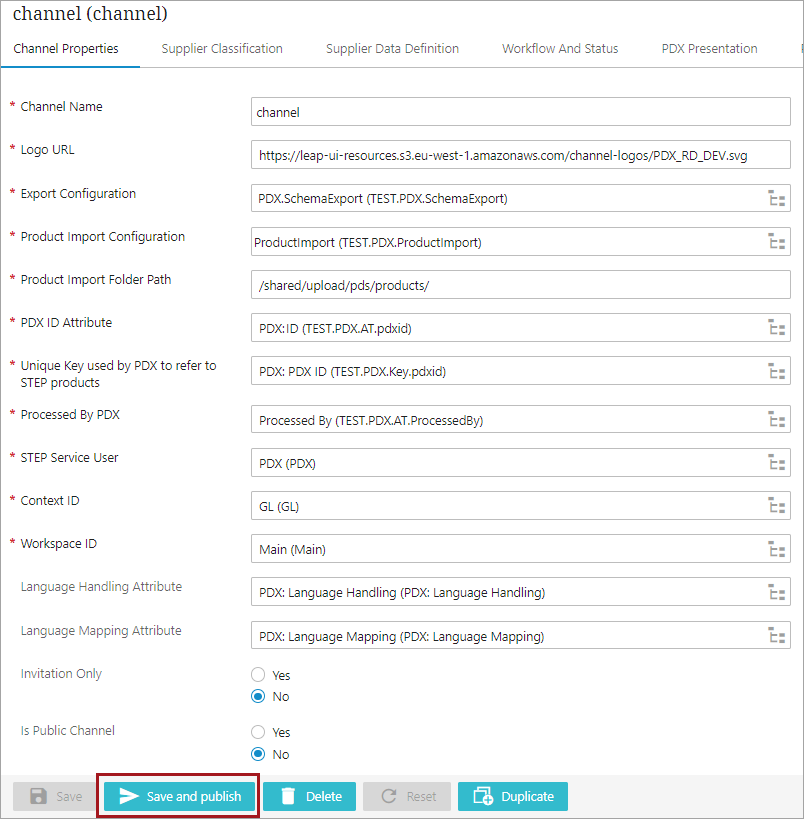
Below is a screenshot of an XML file stored as an asset inside a folder named 'PDX ConfigFile'
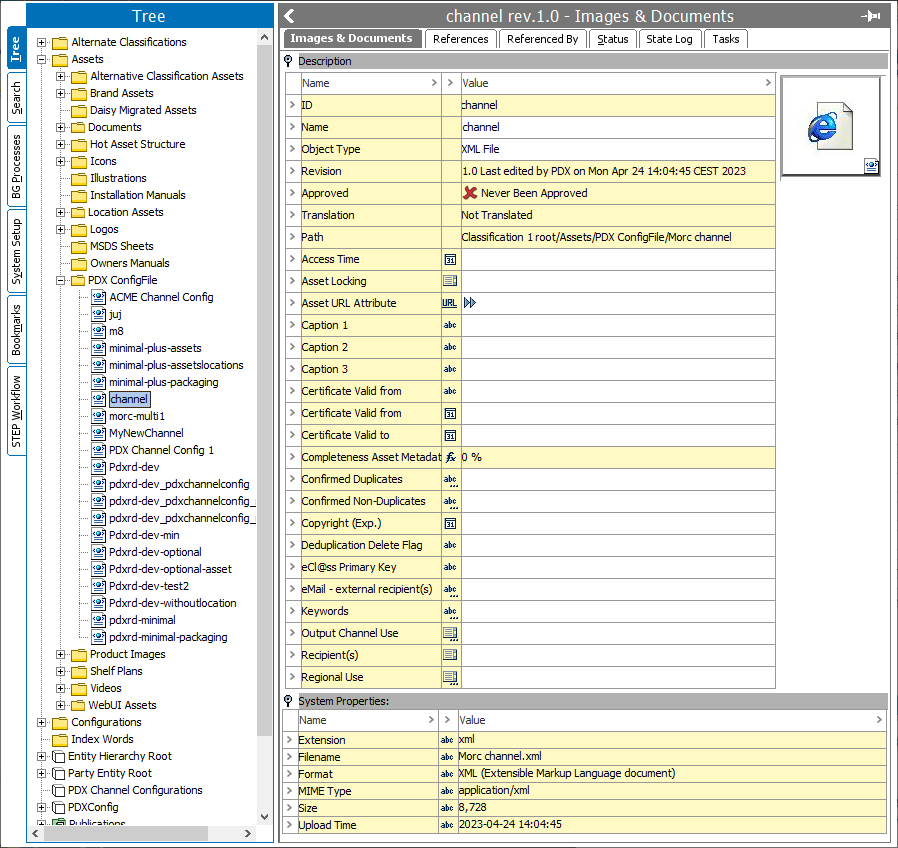
Based on these configurations it is possible from the PDX environment to build a new onboarding channel and connect to the designated STEP System
The 'Channel Data Standard generation' can be made via a request to your PDX team.
At the initial channel creation, the following information must be shared with the PDX Team
-
URL and path to the restapi endpoint on the STEP Instance
-
The STEP ID of the published Channel Configuration mentioned above
-
Username and password of a user that can used to access the restapi endpoint on the STEP Instance
-
Password of the STEP service user, defined in the Channel Properties Tab
-
The PDX environment the channel is to be used on.
-
Typically, the initial testing will take place on https://pdx-preprod.stibosystems.com/ and the production version of the channel will be installed on https://pdx.stibosystems.com/
The Data Standard update is implemented by the PDX team. Besides exporting the channel configuration, the update process will also export a PDX Channel Schema from STEP using the export configuration defined within the Channel Properties tab. This export, generated from the ‘Approved’ workspace in STEP, then converts the PDX Channel Schema and the Channel Configuration into the channel-specific Data Standard in PDX, so that changes made to the product hierarchy, relevant attributes, etc., are properly reflected in PDX.
When a change is made to the channel configuration or to the underlying data model that affects the PDX channel, the channel-specific Data Standard in PDX must be updated to account for the change.
The following actions are examples of changes made in STEP that require a Data Standard update in PDX:
-
Changes made to the Channel Configuration
-
Adding, modifying, or deleting supplier-facing attributes or LOVs.
-
Adding, modifying, or deleting nodes in the supplier-facing product hierarchy.
-
Linking or unlinking attributes within the supplier-facing product hierarchy.
-
Adding or deleting supplier-facing asset reference types.
Data Standard updates can either be made by request to your PDX team, or as part of a scheduled process if schema changes are likely to be more frequent.