This topic explains the elements that are created by the Easy Setup actions available within the 'ECLASS ADVANCED Model' component model. Running the ' ECLASS ADVANCED Easy Set-up' and 'ECLASS ADVANCED Web UI Easy Set-up' actions of the 'ECLASS ADVANCED Model' component model automatically creates and configures the following.
Users:
The following users are created:
|
USER Name |
USER ID |
|---|---|
| ECLASS ADVANCED UNIT IMPORTER | ECLASSADVANCEDUNITIMPORTER |
| ECLASSADVANCEDDICTIONARYIMPORTER | ECLASSADVANCEDDICTIONARYIMPORTER |
| ECLASSADVANCEDDATAIMPORTER | ECLASSADVANCEDDATAIMPORTER |
Non-Version dependent Object Type Model:
The following Classification Object Types are created:
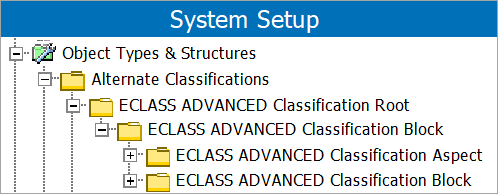
|
Object Type Name |
Object Type ID |
|---|---|
| ECLASS ADVANCED Classification Root | eClassAdv_Classification_Root |
| ECLASS ADVANCED Classification Block | eClassAdv_ClassificationBlock |
| ECLASS ADVANCED Classification Aspect | eClassAdv_ClassificationAspect |
The following Product Object Types are created:
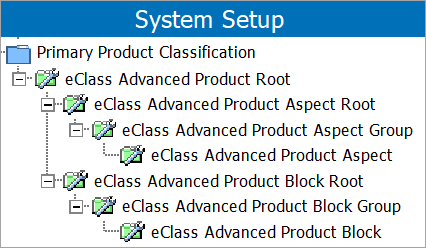
|
Object Type Name |
Object Type ID |
|---|---|
| eClass Advanced Product Root | eClassAdv_Product_Root |
| eClass Advanced Product Block Root | eClassAdv_ProductBlock_Root |
| eClass Advanced Product Block Group | eClassAdv_ProductBlock_Group |
| eClass Advanced Product Block | eClassAdv_ProductBlock |
| eClass Advanced Product Aspect Root | eClassAdv_ProductAspect_Root |
| eClass Advanced Product Aspect Group | eClassAdv_ProductAspect_Group |
| eClass Advanced Product Aspect | eClassAdv_ProductAspect |
References between the relevant objects:
The following Product Reference Types are created:
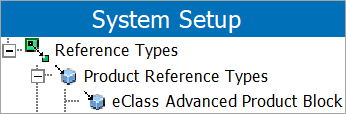
|
Reference Type Name |
Reference Type ID |
Validity From (ID) | Validity To (ID) |
|---|---|---|---|
| eClass Advanced Product Block | eClassAdv_ProductBlock | eClassAdv_ProductBlock | eClassAdv_ProductBlock |
The following Product to Classification Link Types are created:
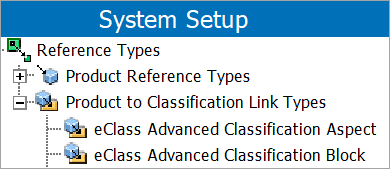
|
Reference Type Name |
Reference Type ID |
Validity From (ID) | Validity To (ID) |
|---|---|---|---|
| eClass Advanced Classification Block | eClassAdv_ClassificationBlock | eClassAdv_ProductBlock |
eClassAdv_ClassificationBlock |
| eClass Advanced Classification Aspect | eClassAdv_ClassificationAspect | eClassAdv_ProductAspect | eClassAdv_ClassificationAspect |
The following Classification Reference Types are created:
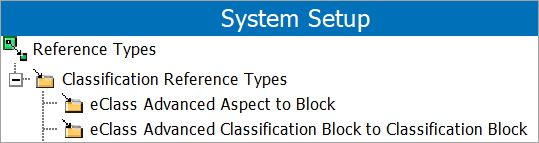
|
Reference Type Name |
Reference Type ID |
Validity From (ID) | Validity To (ID) |
|---|---|---|---|
| eClass Advanced Aspect to Block | eClassAdv_ClassAspectToClassBlock | eClassAdv_ClassificationAspect |
eClassAdv_ClassificationBlock |
| eClass Advanced Classification Block to Classification Block | eClassAdv_ClassBlockToClassBlock | eClassAdv_ClassificationBlock | eClassAdv_ClassificationBlock |
Inbound Integration Endpoints:
The following Inbound Integration Endpoints are created:
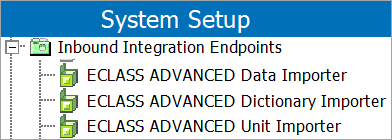
|
Inbound Integration Endpoint Name |
Inbound Integration Endpoint ID |
|---|---|
| ECLASS ADVANCED Dictionary Importer | eClassAdv_DictionaryImporter |
| ECLASS ADVANCED Unit Importer | eClassAdv_UnitImporter |
| ECLASS ADVANCED Data Importer | eClassAdv_DataImporter |
LOV Group Creation:
The following LOV group is created:
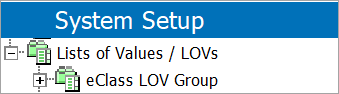
|
LOV Group Name |
LOV Group ID |
|---|---|
| eClass LOV Group | eClassLOVGroup |
Relevant Meta Data Attributes:
The following Meta Data Attributes are created:
AXIS Attributes:
The following AXIS attributes are created:
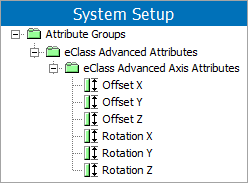
| Offset X | eClassAdv_OffsetX |
| Offset Y | eClassAdv_OffsetY |
| Offset Z | eClassAdv_OffsetZ |
| Rotation X | eClassAdv_RotationX |
| Rotation Y | eClassAdv_RotationY |
| Rotation Z | eClassAdv_RotationZ |
Static Level Type Attributes:
The following Static Level Type attributes are created:
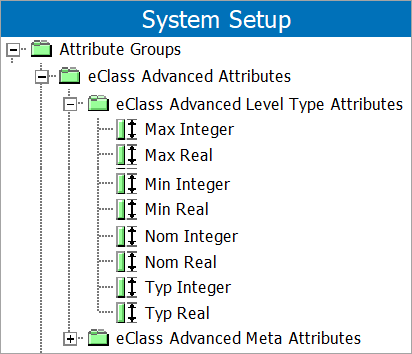
| Min Integer | eClassAdv_LT_Int_Min |
| Max Integer | eClassAdv_LT_Int_Max |
| Nom Integer | eClassAdv_LT_Int_Nom |
| Min Real | eClassAdv_LT_Real_Min |
| Max Real | eClassAdv_LT_Real_Max |
| Nom Real | eClassAdv_LT_Real_Nom |
| Typ Integer | eClassAdv_LT_Int_Typ |
| Typ Real | eClassAdv_LT_Real_Typ |
Relevant Root Nodes:
The following attribute groups are created:
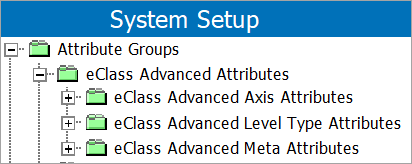
|
Attribute Group Name |
|
|---|---|
| eClass Advanced Axis Attributes | eClassAdv_AXISAttributes |
| eClass Advanced Level Type Attributes | eClassAdv_LevelTypeAttributes |
| eClass Advanced Meta Attributes | eClassAdv_MetaAttributes |
A classification folder named 'ECLASS ADVANCED Classifications' (ID = eClassAdv_Classification_Root) is created as shown below.
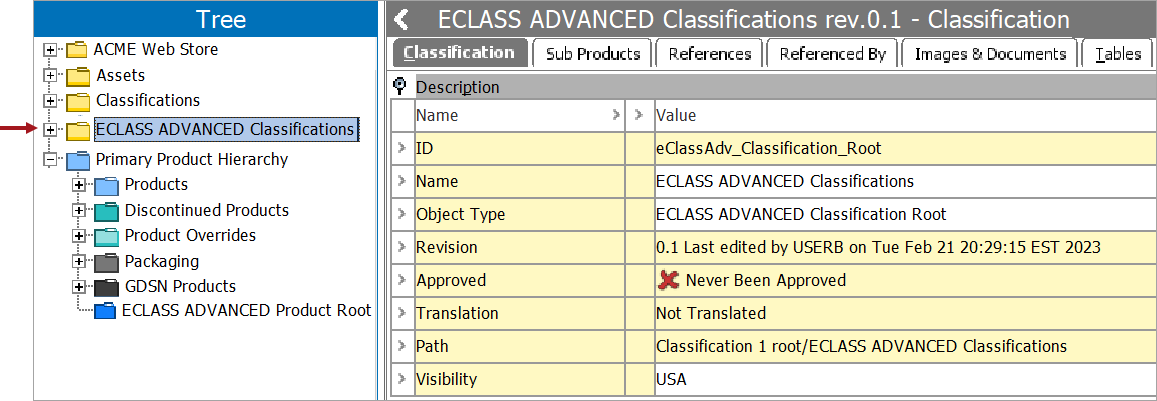
A product folder named 'ECLASS ADVANCED Product Root' (ID = eClassAdv_Product_Root) is created under the Primary Product Hierarchy folder as shown below.
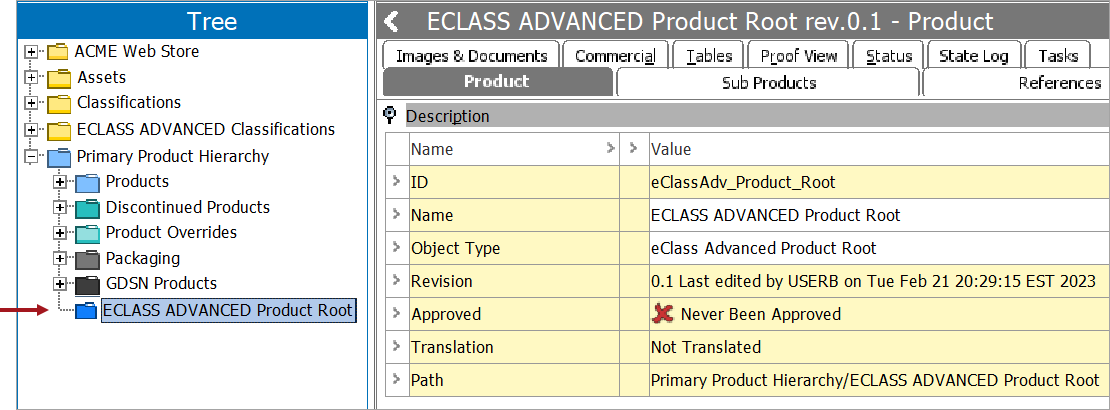
File Loading Widgets in the Web UI:
The following File Loading Widgets are created in the homepage of the Web UI:
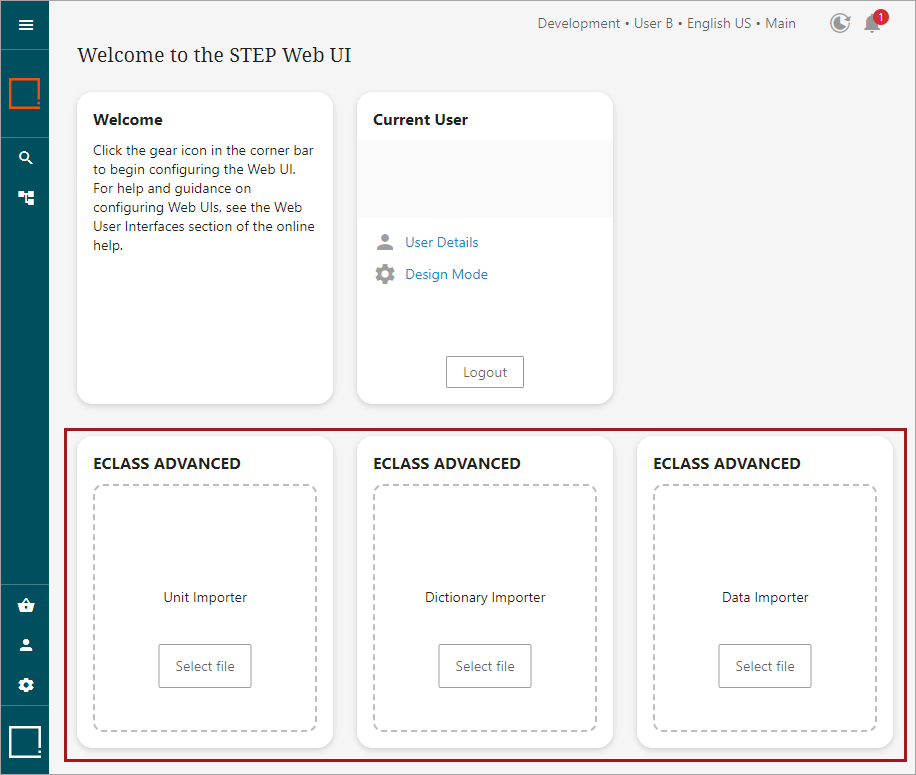
Note: It is expected that the Web UI administrator will modify the default configurations to provide access to customer-specific data and processes as needed, so your Web UI may look different from what is shown above. However, it is likely that the default configurations have been expanded upon rather than removed so your display should be comparable to what is described. If not, contact your administrator for additional information.