December 2021
New Features & Important Updates
Faceted search now available for Asset Content and Asset Reference
The Web UI faceted search functionality (powered by Elasticsearch) now includes the ability to search on asset content and asset references. The Elasticsearch Configuration options are available as 'node field' rows on the Data Specifications step. To implement searching on asset content and/or asset reference:
-
For an active Elasticsearch Configuration, update the Data Specifications section to indicate how the data should be accessed from the Search Screen, delete existing indexes, and reindex, as defined in the Elasticsearch Publishing topic of the Web User Interfaces documentation here.
-
For new Elasticsearch configurations, the asset content and asset reference options each are set to be a Default Facet. Consider the default settings along with the other configuration options, as defined in the Creating an Elasticsearch Configuration topic of the Web User Interfaces documentation here.
Support for version 7.14 for Elasticsearch and Kibana
The 10.3 release supports version 7.14.0 of Elasticsearch and Kibana.
For more information on Elasticsearch and Kibana, refer to the Initial Setup for Elasticsearch topic in the Web User Interfaces documentation here.
Online Help updates
The layout for online help has changed due to updates being made to backend functionality. Layout changes will continue to be introduced in future maintenance patches / releases. Among other improvements, the functionality updates allow for more effective keyword / phrase searches.
Any feedback regarding the layout or documentation in general is welcome and can be provided within the Customer and Partner Communities.
'Classification roots for inherited attributes' update
In 10.3, the 'Classification roots for inherited attributes' parameter was introduced to enable export of classification-linked attributes to Smartsheets. Currently, in order to get the classification-linked attributes exported properly when using this new parameter, the user must select the exact classification node the attribute(s) are linked to.
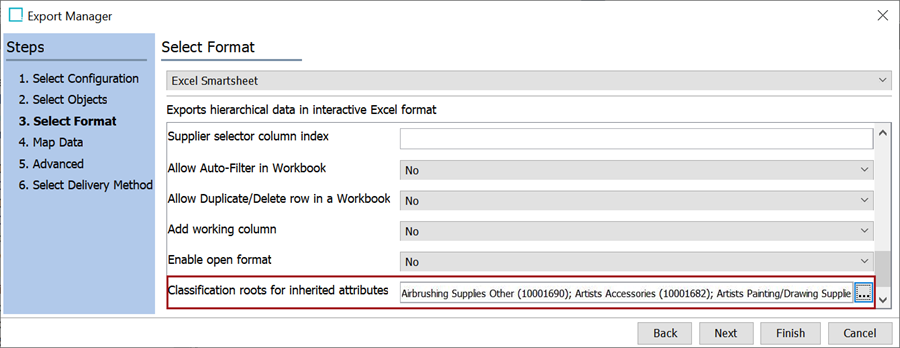
In the next maintenance patch (10.3-MP2), users will be able to select a root classification node from which to retrieve attributes rather than having to select the specific nodes. In addition, the next maintenance patch (10.3-MP2) will include a fix for LOV-based attributes that are currently not handled correctly during export in order to be displayed as read-only in the Smartsheet.
Restrict display of basket in Global Navigation Panel
Admin users now have the ability to remove the basket component from the Global Navigation Panel on specific Web UIs that do not require the basket functionality.
To enable this feature, admin users must add the property, PrimaryNavigation.IncludeBasket, and append to it a semicolon-separated list of IDs for those Web UIs that should display the basket. All Web UIs left off of the list will not display the basket.
If the property is not configured, the basket will be available on the Global Navigation Panel for all Web UIs that have the Global Navigation component configured.
Machine Learning Match Recommendations (MLMR) allows downloadable machine learning scores
Now, the matching agent component allows the customer to download machine learning scores from the recommendation background process.
Details on the MLMR and the matching agent component can be found in the Machine Learning Match Recommendations topic in the Matching, Linking, and Merging documentation here.
Bugfixes
ISSUE-423057 - Customer-specific patch to troubleshoot Text Search
This is only an information patch in order to get information about the Oracle Text queries. It affects Oracle full-text search only; a property update is needed prior to taking the patch. Hotfixes are available for step-10.0-mp3, step-10.0-mp4, and step-10.0-mp5.
ISSUE-465433 - Wildcard error message detail fix
The error messages for wildcard searches via the Search Panel in Web UI have been modified to include more details, so it is easier for the user to determine the issue.
ISSUE-485028 - Reference exporting fix
Fixed an issue that occurred when attempting to export derived references.
Auto-suggestion fix for LOVs
Fixed a problem that occurred when auto-suggestions for LOVs with more than 5,000 values did not work when represented on the Advanced Merge Globally Configured Data Container Header's popup.
Property Direction loading issue fix
Fixed a loading issue that occurred when the Property Direction was set to 'vertical' on the Multi Reference component on the Web UI Node Editor. A hotfix is available for step-10.2-mp1.
Patch Recipe
The 10.3-MP1 baseline patch can be installed with the following recipes:
spot --apply=to:step/platform/step-10.3-mp1.spr
—OR—
spot --upgrade=step:10.3*
*Before installing the recipe provided by the SPOT --upgrade functionality, review the baseline and component versions that the system will be upgraded to before applying. Verify that the baseline and/or components are the correct versions to be applied (i.e., the versions you did testing on—and not a higher, untested version).
For on-premises systems, refer to the SPOT Program documentation for more information, including how to use the SPOT --upgrade command to also find compatible components that can be added at the same time as the baseline patch (--upgrade=all) in the SPOT Program topic of the System Administration Guide found in Downloadable Documentation. For assistance, contact Stibo Systems Technical Services. For SaaS systems, contact your Stibo Systems account manager.
Note: Customers may want to search Jira for their Maintenance Patch Issue Numbers. To do so, while in Jira, navigate to Issues (in the header bar) and then select ‘Search for Issues.’ Click on the ‘Advanced’ option on the filtering bar, and then type in ‘issue=’ and the Issue number from the Maintenance Patch Notes. Press Enter or click the magnifying glass icon to run the query. Users will only be able to view Jira tickets for Maintenance Patch Issue Numbers that they have privileges to access. If the issue is not applicable to the user searching, then a ‘No issues were found to match your search’ message will be displayed.