This topic details how Performance Analysis tools and scheduled health checks integrate with the workbench. Because the scheduled health checks run automatically, workbench integration is limited to only being able to view certain information about the health checks.
BG Processes
Through the BG Processes 'Health Checks' node, the user can view the scheduled health checks that have been run on a previous execution. The BG Processes display which health checks are being run, which have been skipped, and the approximate time that each test begins. These read-only fields allow the user
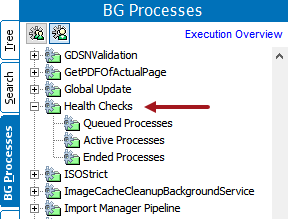
Workbench Notifications
If any of the scheduled health checks detect one or more of the following issue(s), users who have the View Administration privilege get a popup upon opening the workbench, alerting them to review the issue(s) in the Performance Analysis tools:
-
One or more scheduled health checks detected an issue with either critical or high severity.
-
The popup displays the sum of the issues found by each health check and the total count of health checks by severity, as shown in the example below:
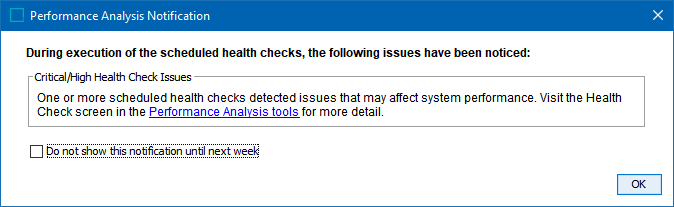
-
-
The schedule to automatically run health checks has been disabled.
-
If this popup occurs, update the HealthCheckScheduler.AutoRun configuration property to enable the schedule.
-
The operation duration is inadequate to complete all scheduled health checks.
-
When this popup occurs, not all of the scheduled health checks could be completed during the operation window. The oldest health check will be run first during the next execution. Update the HealthCheckScheduler.OperatingDayAndHours configuration property to extend the duration of operation to allow for enough time to start all scheduled health checks on a weekly basis.
Note: If the 'Do not show this notification until next week' is checked, the notification is silenced until the popup time resets on Monday at midnight, allowing the popup to be shown the next time the workbench is opened.
To learn more, refer to the STEP Performance Analysis documentation here.