The 'Matching - Link Golden Record' component model identifies all the golden record object types applicable to the link golden record solution and enables Match and Link functionality.
Important: Only the object types added to the component mode can be used as golden records for link golden record configurations. On objects of these object types, the Golden Record tab is automatically enabled and displays the golden record together with its member records.
To configure the component model:
- In System Setup, expand the 'Component Models' node and select the Matching - Link Golden Record node.
- On the 'Component Model Configuration' tab, click the Edit link (or the Edit (pending changes) link) to display the 'Edit Component Model Configuration' dialog.
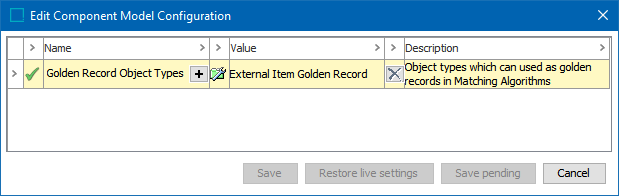
- Double click the plus button (
 ) on an aspect to display the 'Select ... for aspect' dialog and select an object type, attribute, or reference type. The button remains active for aspects that allow multiple selections.
) on an aspect to display the 'Select ... for aspect' dialog and select an object type, attribute, or reference type. The button remains active for aspects that allow multiple selections. - Double click the delete button (
 ) to remove a selection.
) to remove a selection.
A green check ( ) means the aspect has no errors; a red X (
) means the aspect has no errors; a red X ( ) means additional setup is required. Hover over the X for additional information.
) means additional setup is required. Hover over the X for additional information.
- For the 'Golden Record Object Types' aspect choose the object types allowed for link golden records and click the Select button.
Note: These object types must have all of the attribute's reference types and data container types valid for survivorship rules used to promote from source records.
- Save or cancel your work:
- Click the Save button to save a configuration once it has no errors.
- When enabled, click the Save pending button to save your work while errors exist.
- When enabled, click the Restore live settings button to undo the changes made to a previously error-free, saved configuration.
- Click the Cancel button to undo all changes made in this dialog.