The Find Similar Master Data operation identifies any entity or product type in the database that matches the content of a list. During this operation, list record entities are transformed into the specified master data object type based on a List Processing Find Similar Configuration. Standardization is applied to the master data record via selected normalization business actions. Since a list record can have zero-to-many matches, a result handler business action manages potential matches and makes updates to the list records based on the matched results.
This operation uses existing matching logic and data transformations to:
-
match prospect list records to master data entities or products.
-
run match scoring to identify the existing master data.
-
add master data to list records.
Prerequisites
The Find Similar Master Data operation requires a List Processing Find Similar Configuration.
-
In System Setup, Object Types & Structures, open the Basic Object Types node and select the 'List Processing Find Similar Configuration' object type. On the References tab, open the Parents flipper and verify an allowed location for the Configure the List Processing Find Similar Configuration (or click the Add Parent link to add a location).
-
Right-click an allowed root node and click New List Processing Find Similar Configuration. Add an ID and Name for the new configuration.
-
On the List Processing Find Similar Configuration editor, click the Edit Configuration link and provide the following required data:
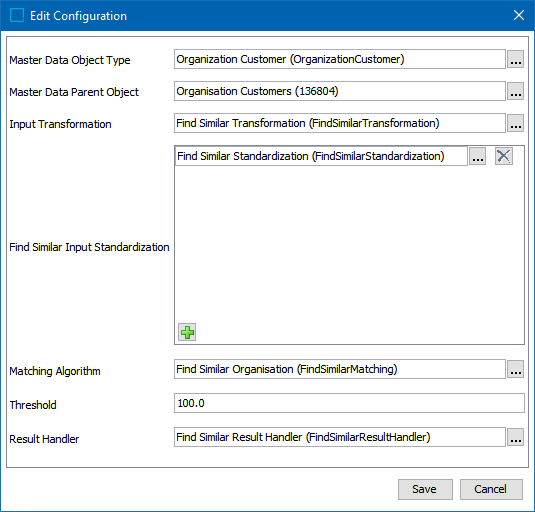
-
Master Data Object Type - select a single master data object type to search for matches
-
Master Data Parent Object - select the parent folder of the master data object type for searching. To improve performance and limit the search nodes, select the parent closest to the desired objects.
-
Input Transformation - select a JavaScript business action to transform the list record object to the specified master data object type, effectively mapping list record attributes to find similar input object attributes.
Use the Current Object bind for the list record object
Use the Find Similar Input Object bind for the master data object, as defined in the List Processing Find Similar Binds topic of the online help Resource Materials documentation here.
-
Find Similar Input Standardization (optional) - select the business action(s) to normalize the master data (via the Find Similar Input Object bind ) before calling the find similar method on the matching algorithm. The Find Similar Input Object bind identifies the current object.
-
Matching Algorithm - select the algorithm to find a matching master data object of the specified object type.
-
Threshold - add the match score used as input to Find Similar.
-
Result Handler - select a business action that uses a set of matching master data golden records to transform master data object type back to list object type and update the list record.
Use the Current Object bind for the list record object
Use the Find Similar Match Result List bind for the list of match results, as defined in the Find Similar Binds topic of the online help Resource Materials documentation here.
Note: Although the List Processing Find Similar Configuration can be saved while invalid to allow creation of the required elements, all parameters (except the standardization parameter) are required for List Processing to run successfully in Web UI.
-
Configuration
The Find Similar Master Data operation returns match results that can be used to add master data entity references to list records, enrich list records, and/or delete list records (for example, when the record on the prospect list is already a customer or a product on the list already exists in master data).
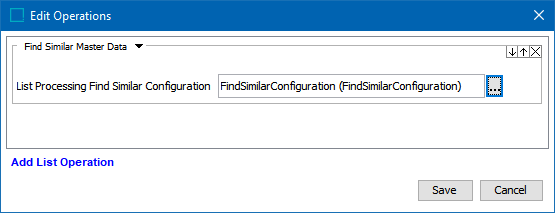
-
List Processing Find Similar Configuration - select the List Processing Find Similar Configuration (created in the Prerequisites section above) to transform the list record object type to master data object type, apply the necessary standardizations, and handle the matched results. Updates are applied to the list records while the master data remains unchanged.
After adding all necessary operations, continue with Web UI setup as defined in the Configuring List Processing in Web UI topic here.