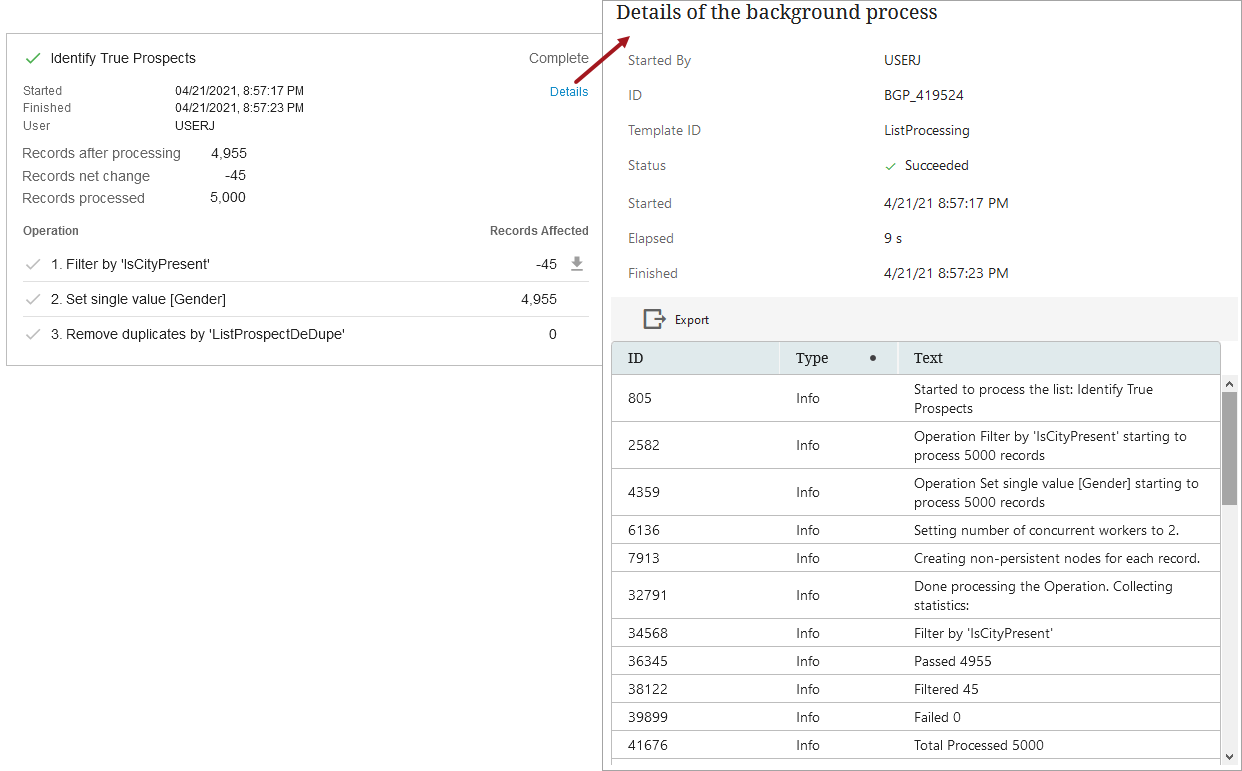The list processing component allows users to leverage STEP functionality to process lists of entities without having to add the entities as master data. List processing can help responsible parties, such as marketing personnel, to prepare lists of prospects by processing large rented customer lists and help CPG and manufacturing companies to process and analyze lists of indirect customers provided by their direct customers, such as distributors.
With the list processing component, users can:
-
Import lists of records
-
Assess quality of the list records using data profiling
-
Remove records of poor data quality
-
Bulk update records
-
Deduplicate records
-
Export processed lists
Important: Lists can contain anywhere from a few records with very few attributes up to hundreds of millions of records, each with a large number of attributes. Processing time depends on the size of a list. Lists are processed in Background Processes to manage time-consuming operations and use parallel processing. Users can monitor the progress of a background process and/or perform other duties, while the list processing executes.
Configurations and Use
The following setup is required:
Working with list processing includes information defined in the following topics:
Considerations
Be aware of the following information before processing lists:
-
List processing cannot be reverted
-
Background process logs include statistics, warnings, and errors
List Processing Cannot Be Reverted
Users should use caution when creating the list process configurations. In the following example, a business rule that always returns a value of false, purges the entire dataset. Since the business condition was valid on the record object types, the process proceeded without errors.
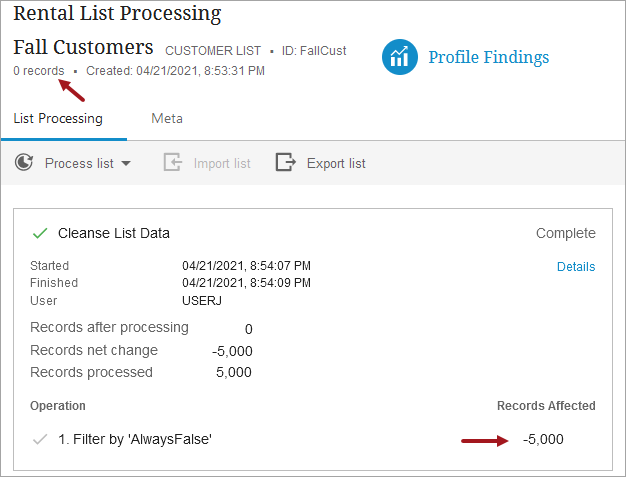
Important: While there is no method to revert a list processing operation after it has been completed, you can upload the original file to a new list entity and apply all processing operations again.
Background Process Logs Include Statistics, Warnings, and Errors
When a list process operation fails or completes with errors, review the BGP logs by clicking the Details link on the process. Users with a successful list process may also view useful information in the logs. For more information, refer to the Background Process Node Details Screen in Web User Interfaces documentation here.