A supplier hierarchy (shown in the screenshot below) is used by retailers to manage suppliers, allowed locations (shipping points), as well as products and assets submitted from the suppliers.
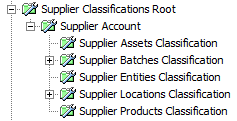
Before a supplier can submit products from PDX to Accelerator for Retail, the following attributes on the Supplier Account classification must be defined:
-
Supplier ID
-
Supplier Name
-
Type of Supplier
-
General Rank Type of Supplier
-
General Rank for Supplier
-
General Handling of New Source Records
-
General Handling of Updated Source Records
As an example of how these attributes might display, review the screenshot below.
For additional information on the supplier specific attributes, refer to the Setup of New Suppliers topic here.
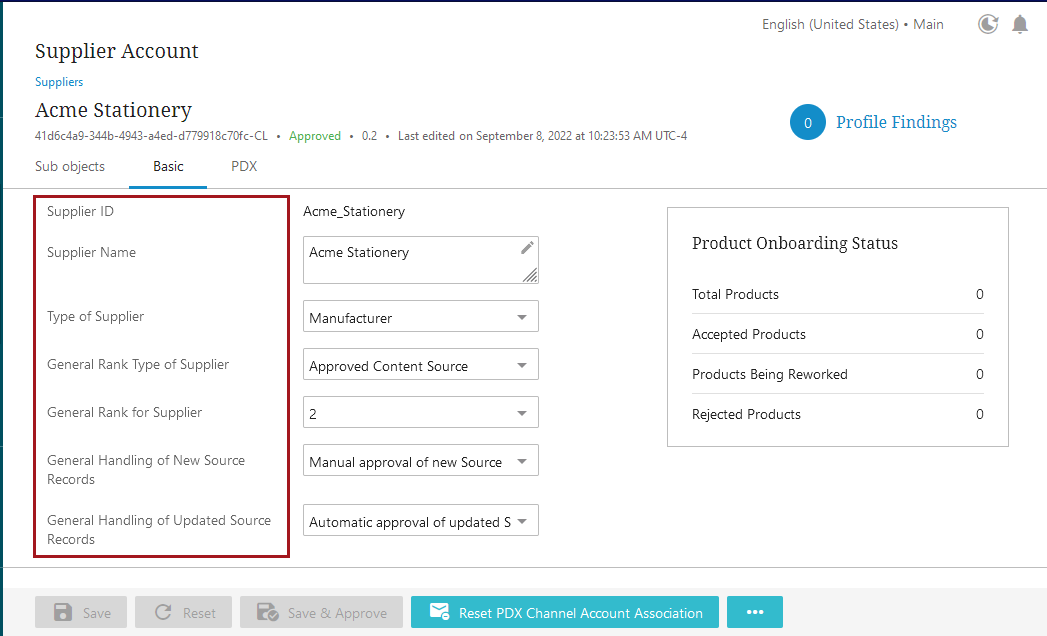
Each supplier location or Global Location Number (GLN) submitted from a supplier is created in Accelerator for Retail as a separate ‘Supplier Location’ classification. For example, the screenshot below shows three GLNs stored in the ‘Supplier Locations’ node.
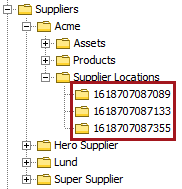
A ‘Supplier Location’ object (shown in the Web UI in the screenshot below) holds the following attributes:
-
‘Provider GLN’ -- an optional field used by the retailer or supplier (depending on the solution implemented) to identify the specific location from which products are shipped to the retailer.
-
‘Is Active’ -- if set to ‘Yes’, the retailer can accept products delivered from the location (shipping point); if set to ‘No’, the location is invalidated, and a supplier cannot set the location on a product in PDX to this location.
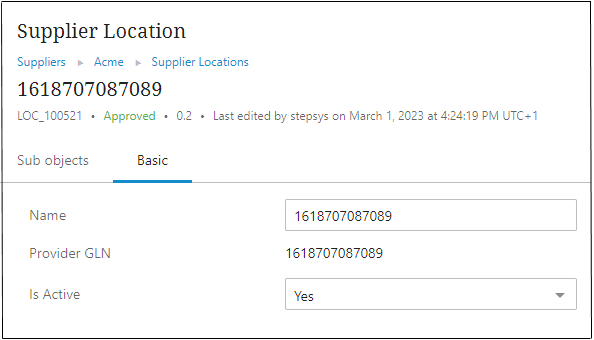
Note: If the retailer has both Accelerator for Retail and the Supplier Onboarding / Supplier Self-service package from Customer Master Data Management (CMDM), the supplier can provide the GLNs. If the retailer has only Accelerator for Retail, the retailer adds and maintains the GLNs for this field.
For each product, the supplier must select a primary location (shipping point) from a list of active / allowed locations for the supplier. This location should be added to the ‘Primary Location (GLN)’ attribute on the relevant ‘Supplier Location’ object. Additional locations can be added to the ‘Locations (GLNs)’ attribute. When a product is onboarded from PDX into Accelerator for Retail, the GLN set for the 'Primary Location' attribute will be used to create a reference from the product to the ‘Supplier Location’ object for which the GLN has been set. The GLNs set for the 'Secondary Location' attribute are used to create references from the product to those 'Supplier Location’ objects for which the GLNs have been set.
Note: The list of active locations for a supplier is built in PDX. By collecting all ‘Supplier Location’ objects having 'Is Active != No' for the supplier (with ‘!=’ meaning ‘does not equal’). The list collects all ‘Supplier Location’ objects with either the value ‘Yes’ for the ‘Is Active’ attribute, or no value at all. This list is generated when the channel is added in PDX and refreshed each time the supplier logs into PDX. No Data Standard update is required to ensure location changes are up to date in PDX.
Note: If the use of Locations is not needed, it can be disabled by unlinking the ‘Primary Location (GLN)’ attribute from the ‘PDX: Mandatory for Submit’ attribute group.
Storing supplier products and assets
To categorize products in the product hierarchy in Accelerator for Retail, the ‘Supplier Link Product to Classification’ reference is used to link the products and their associated packaging objects to the ‘Products’ folder.
Assets are loaded into the appropriate ‘Supplier Assets’ folder.