Data container types in STEP are available in PDX as single- or multi-valued “composites,” which is the term used in PDX to describe data container-analogous objects. To display a composite in PDX, the data container type and the supplier-relevant attributes within the data container must be linked, in STEP, to one of the three PDX-relevant attribute groups:
-
Product Maintenance
-
Packaging Maintenance
-
Category Specific Attributes
To illustrate the different ways data containers and composites display in their respective systems (STEP and PDX), this section will outline, via screenshots, how two sample data containers, 'Product Ratings' and 'Product Reviews', will display. In the screenshot below are the two sample data containers, both of which are delivered with Accelerator for Retail packages.
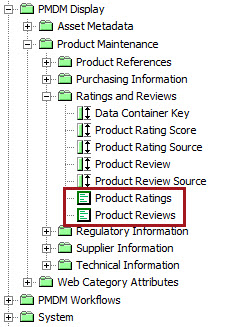
If a data container is linked to any of the three PDX-relevant attribute groups Product Maintenance, Packaging Maintenance, and Category Specific Attributes, and is valid for either the ‘External Source Record', 'Case', 'Pack', or 'Pallet' object types, the data container will display on a product in PDX as a composite, as shown in the screenshot below:
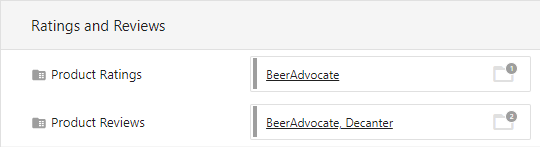
When a PDX user clicks on the ‘Product Reviews’ composite’s details, the data container attributes and their values display in PDX as shown in the screenshot below:
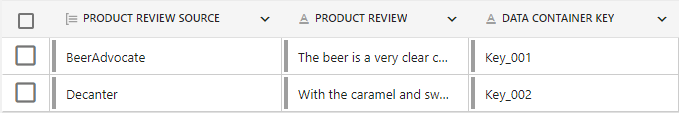
For reference, the same data containers, when linked to a product submitted to Accelerator for Retail in STEP, display as shown in the screenshot below:
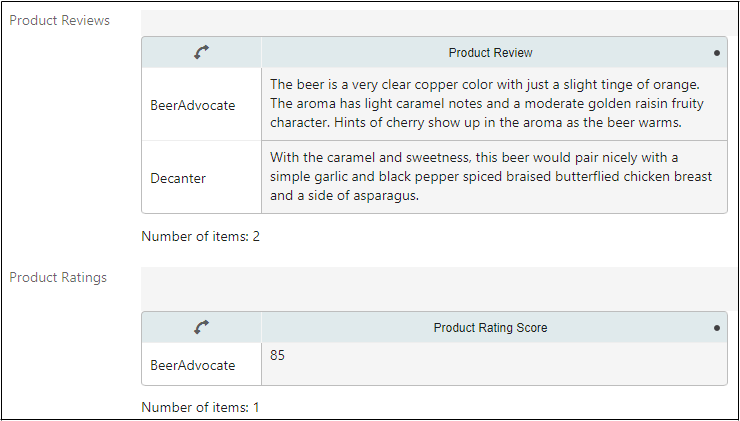
To ensure proper display of data containers as composites in PDX, it is helpful to know some additional aspects of the functionality beyond what is described above. What follows is additional information relevant to admins working to configure data containers in STEP to achieve the desired results in PDX:
-
Only data containers and data container attributes linked to one of the three PDX-facing attribute nodes—Product Maintenance, Packaging Maintenance, and Category Specific Attributes—will be available in PDX.
-
Data container types that need to be available in PDX must have an ID Pattern with the auto-generated data container ID defined.
-
Both single-valued and multi-valued data containers are supported.
-
PDX composites support the ability to embed a composite within a composite, creating a two-level composite. STEP’s comparable data container functionality does not support (nor necessitate) a multi-level structure. Because of this difference, only one-level composites are supported by this solution.
-
Text added to the metadata attribute on the data container type called ‘Description’ can display in PDX on the associated composite for suppliers.
Data containers and data container attributes linked to the ‘PDX: Mandatory for Submit’ attribute group will be mandatory in PDX. The mandatory designation in PDX means:
-
the attribute will display with a black asterisk in a detail view, and a red asterisk in a grid view
-
products cannot be submitted until a value is provided for the attribute
-
If users attempt to submit products without a value for one or more mandatory attributes, an error message will display, listing which attributes are missing values
For more information on configuring attributes in STEP to be mandatory in PDX, refer to the 'Mandatory Attributes’ section later in this topic.
Data containers linked to the “PDX: Locked after Proposal” attribute group will not be editable in PDX after the initial submission, even if the product is in an editable state.
-
There is no support for category-specific data containers. Because PDX does not support STEP’s ‘Validity restricted to hierarchies’ setting on the ‘Restriction’ attribute on the data container type, this setting must be set to ‘None’ to ensure data container information is properly displayed in PDX.
-
Data containers and data container attributes can be sorted in PDX using the ‘Display Sequence’ (ID: PMDM.AT.DisplaySequence) metadata attribute on data container types and attribute definitions.
For more information on the usage of the 'Display Sequence' attribute, refer to the Display Sequence Attribute topic in the System Setup documentation here.
-
If a data container type does not have a data container key defined, all data container instances of that data container type (that are also included in one of the three PDX-facing attribute nodes) will be overwritten by the data container instances included in the submission. For example, if data container ‘Product Reviews’ did not have a data container key configured, and ‘Product Reviews’ was held in one of the three PDX-facing attribute nodes, all instances of the 'Product Reviews’ data container on the product with the ID '1234' will be overwritten each time the '1234' product is submitted from PDX.
For more information on data container keys, refer to the Data Container Keys topic in the Attributes section of the System Setup documentation here.
-
If a data container key is defined for a data container type, existing data container instances will be updated if composites with the same key are submitted from PDX. A validation rule in PDX ensures data container keys are unique within a multi-valued composite.
For example, shown in the screenshot below are two data containers of the type ‘Product Review’. They are linked to a product. One has a 'Data Container Key' of '001' and the other '002'.
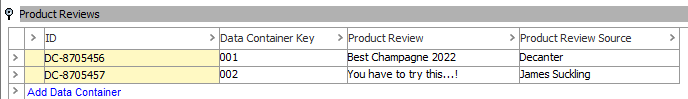
If the product is re-submitted to STEP from PDX with a data container instance of '001' and another of ‘003’, the ‘001’ data container will be updated in STEP with any changed values. The '002' data container will be deleted and a new data container with a new data container key will be created and populated with the values from ‘003’.
Data containers are supported in Maintenance. For additional information about the Maintenance process, review the Maintenance section of this topic.